 Back
Back
 Back Back |
Home > Tamarac Reporting > Billing > Billing Steps > Set an Account's Billing Inception Date and Closed Date
|
Set an Account's Billing Inception Date and Closed Date
Tamarac allows you to either manually or automatically set the Billing inception date or the Billing closed date for accounts. These designate the dates used to calculate billable value for billing statements.

When you compute dates, you can also click the Check billable value links to see the values immediately. This is especially useful if you have a manual adjustment you need to make that is based on the inception date. You can then enter the adjusted date in the Billing inception date box or the Billing closed date box.
Billing inception date is the first date that the account has billable value. You can choose to have Tamarac Reporting automatically compute this date so you won't have to worry about a misalignment of billing inception dates and performance inception dates that are used on your billing statements.
For example, if you have a new account with legacy holdings that you want to sell and rebalance as you begin management, you may want to start the billing inception date after the account is created. You can then sell the legacy holdings, rebalance the account, and set the billing inception date to the date you actually started managing the assets.
To ensure billable value is correctly calculated, set the billing inception date manually for accounts holding $0 balance at the end of the billing period.
Billing closed date indicates either when the assets transfer out and the account value has a $0 billable value or, in the case of a refund, the last day the account has a billable value. You can also add a separate billing closed date and automatically compute the closed date
For example, a client ends a relationship with her advisory firm on the February 15. The firm closes all accounts and all the money moves out of those accounts on the February 24. The billing closed date is set to February 15 so the former client is not billed after the relationship ended.
When you set the billing closed date, if you bill in advance you may want to also calculate a refund for the remaining period. For more information, see Calculate a Refund on an Advance Bill.
To set billing inception dates, follow these steps:
On the Accounts menu, click Accounts.
Click on the name of an account (not a group).
On the Settings menu, click Billing.
Set the date:
Click the Auto-generate check box if you want the value computed automatically.
Type a date in the Billing inception date box if you want to use a specific date. You can click the Check billable value link to see values if you need to make an adjustment based on the actual values.
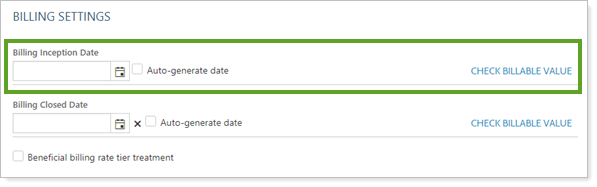
Click Save.
To set billing closed dates, follow these steps:
On the Accounts menu, click Accounts.
Click on the name of an account (not a group).
On the Settings menu, click Billing.
Set the date:
Click the Auto-generate check box if you want the value computed automatically.
Type a date in the Billing closed date box if you want to use a specific date. You can click the Check billable value link to see values if you need to make an adjustment based on the actual values.
The billing statement section will not be included in a PDF report if the Billing closed date is on or before date the report as-of date.
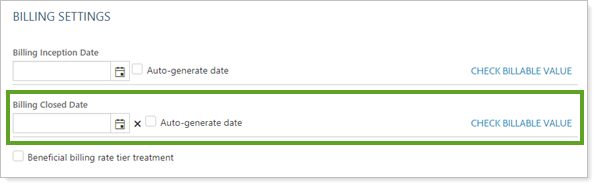
Click Save.