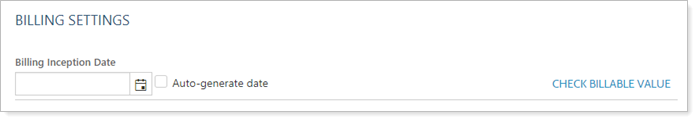
Use this setting to designate what date you want to use for the billing inception date. To set the billing inception date, you have the following options:
- Enter a manual inception date.Type or choose the calendar date you want billing to start on. When you compute dates, you can click the Check billable value link to see the values immediately. This is useful if you have a manual adjustment you need to make that is based on the inception date. You can then enter the adjusted date in the Billing inception date box.
- Auto-generate the inception date.Select Auto-generate date to have Tamarac Reporting automatically compute the billing inception date so you won't have to worry about a misalignment of billing inception dates and the performance inception dates used on your billing statements.
The following table summarizes the billing inception date configuration options and what you get with each:
| Billing Inception Date | Auto-Generate Date | Result |
|---|---|---|
| Blank | Cleared | Billing inception date follows the account's performance inception date. |
| Blank | Selected | Billing inception date is based on the first day value appears in the account. |
| Manually entered | Not available | You cannot select Auto-generate date when you manually set the billing inception date. |
For more information on setting the billing inception date, see Set an Account's Billing Inception Date and Closed Date. For more information about billing statements, see Billing Statements.
For more information on editing accounts, including how to navigate to this panel, see Maintaining Accounts.
