Contents
|
Why Use the Payment Details Page? |
Introduction
| Applies to: | |||
|---|---|---|---|
| ✔ Dynamic | Mobile |
Client Portal |
|
The Payment Details page displays applied payments, reconciliation notes, payment status, and more for each billing statement. Firms frequently use the Payment Details page during billing reconciliation for manual reconciliation.
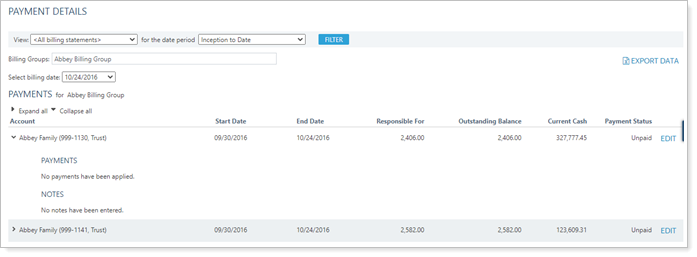
Why Use the Payment Details Page?
The Payment Details page answers billing-related questions such as:
-
What is the Payment Status of This Account? Search billing groups based on payment status—paid, unpaid, or partially paid—and date period to identify billing groups that still have outstanding balance owed.
-
Can I manually Reconcile this Account?Use the Payment Details page to manually reconcile billing when you receive payment directly from clients.
See Payment Details in Action
A firm has already run auto-reconciliation for all the billing groups that pay fees through the custodian. Now the firm has received several checks in the mail from clients who pay directly. The firm wants to both identify clients who still owe payment, and reconcile fees for the billing groups they did receive checks from.
The Payment Details page allows them to check billing groups for payment status, as well as indicate that payments had been received for those specific billing groups.
Features of the Payment Details Page
The Payment Details page includes the following features:
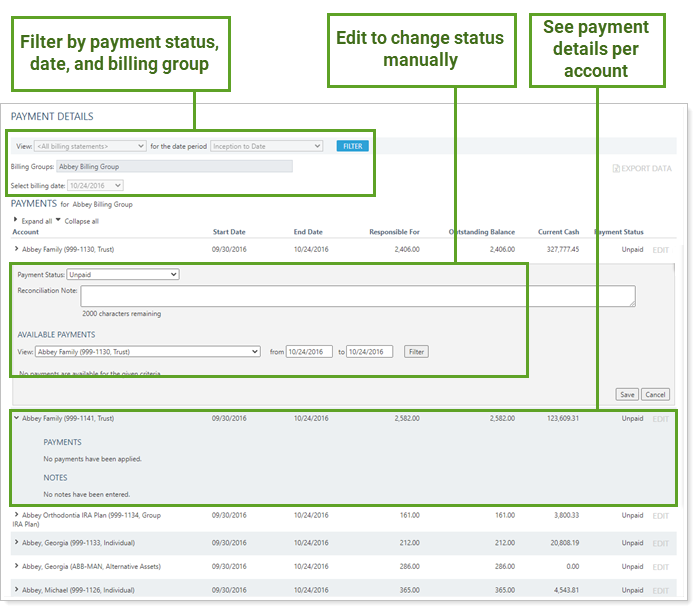
Expand or Collapse Rows
Expand (>) or collapse (˅) table rows to further control the level of detail.
Set the Billing Period
Choose from among the billing group's billing periods to select the date range you want to see payment details reported for. The report displays information for all accounts in the billing group within that range.
Payment Details Actions
-
Filter the Payment Details page.See accounts for billing statements that are paid, partially paid, unpaid, or a combination of those. For information on filtering, see View Payment Status For Date Period.
-
Manually Reconcile a Billing Statement.For more information on manually reconciling a billing statement, see Run Billing Reconciliation.
-
Export the Payment Details.To export a payment, click Export Data at the top of the page.
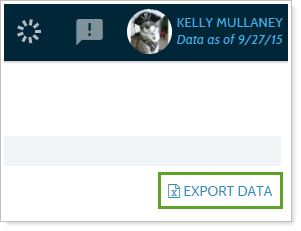
Payment Details Settings
The following settings are available for the Billing History report. Click the setting name for more details:
| Setting | Details |
|---|---|
| View Payment Status For Date Period |
Filter the Payment Details page to find a specific billing group's payment status. Includes the following related settings:
|
| Billing Groups | Search for the billing group you want to evaluate. |
| Select Billing Date | Set the billing date for the billing period you want to review. |
| Payment Status | Choose the payment status of the billing statement. |
| Reconciliation Note | Add a note to manual reconciliations. |
| View Available Payment Accounts and Dates | Set a payment account and date range to look for payments to do a manual reconciliation. |
