These settings allow you to filter all billing groups by payment status and date period to determine which billing groups you see on the Payment Details page.
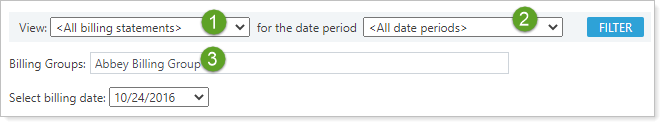
Find Billing Groups on the Payment Details Page
To filter the Payment Details view:
-
In View, select the payment status of the billing groups you want to see. You can choose:
-
All billing statements
-
Paid
-
Partially Paid
-
Unpaid
-
Partially Paid or Unpaid
-
-
In the date period list, choose the date period the bills were run on. Click Filter.
-
In Billing Groups, type at least two letters in the billing group name. The list only displays billing groups meeting the filter criteria. Click the name of the billing group when it appears.
Learn More
For more information about manual reconciliation, see Payment Details and Run Billing Reconciliation.
For more information on billing groups, see Understanding Billing Groups.
For more information on billing definitions, see Understanding Billing Definitions.
