 Back
Back
 Back Back |
Home > Tamarac Reporting > Clients and Client Portals > Client Portals > New Client Portal > Introduction to the New Client Portal Accounts Page
|
Introduction to the New Client Portal Accounts Page
|
Questions the Accounts Page Answers |
If your clients are like many investors, they have numerous financial accounts in various places. They probably have bank accounts, possibly with several banks; credit cards; and investment accounts with a few custodians, perhaps some that you manage and others, like 401(k)s, outside of your management. Of course, they also have insurance policies, loans, property, and other assets and liabilities, all of which contribute to their overall financial picture.
All these different sources of information make it difficult to synthesize into a complete picture. The Accounts page brings together the following financial pieces:
Investment accounts
Bank accounts
Loans
Insurance
Property
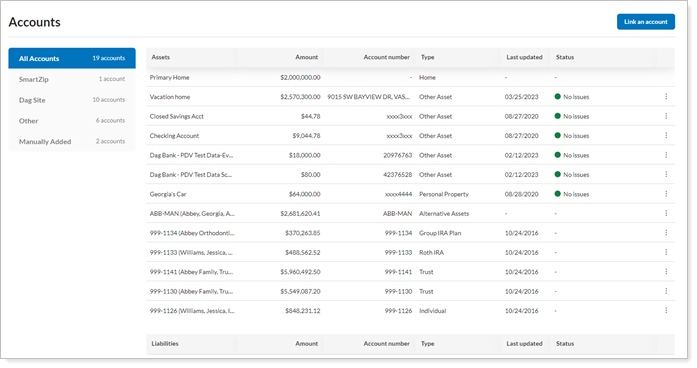
When the Accounts page collects all the client’s financial accounts, the client portal becomes a powerful tool for achieving financial wellness:
The Net Worth page reflects the client’s total net worth.
The Asset Allocation page can truly reflect the allocation of the client’s entire portfolio.
Budgets and transactions become more actionable.
Planning and tracking financial goals become truly meaningful.
For advisors, the Accounts page helps you discover your clients’ financial assets so you can get a complete inventory of all their accounts. In addition to being essential for financial goal planning and rebalancing, that complete collection of accounts is the foundation that supports all the other client portal tools.
For clients, the Accounts page is the place where they see and manage a complete inventory of the investment accounts you manage and other accounts they hold externally.
The Account page shows accounts where clients are an account owner or Household member.
The Accounts page answers the following types of client questions:
What financial data powers the portal? See a list of all the accounts that feed into client portal data.
What is the account type? What is the balance in a given account? Review basic account information, including account name, current amount, number, and type.
Are my accounts up to date? How do I resolve a sync issue with my accounts? See the Last updated date for each account and the status for all linked accounts. Where applicable, refresh accounts or resolve link errors.
The exact Accounts page functionality depends on how your firm sets up the client portal Reports template.
Your clients can link held-away accounts to see their balance on the Accounts page, as well as throughout the client portal.
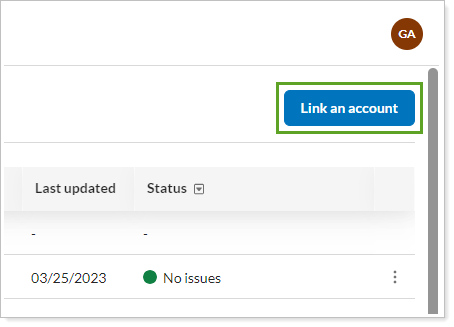
On the Accounts page, clients can use Link an account to add their external accounts.
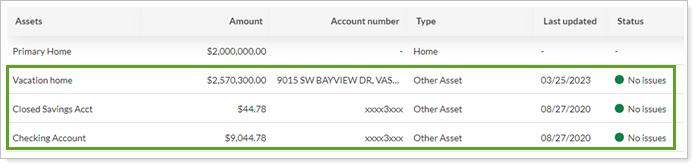
Once linked, these accounts become view-only to clients. Clients cannot edit or delete linked accounts, but they can resolve link errors.
These come into the Tamarac Reporting platform as Balance-Only accounts. In Tamarac Reporting, you'll see those linked accounts on the Aggregated Accounts page and in the Household.
Before clients can link accounts:
Your firm must have the Yodlee integration enabled in Tamarac Reporting. For details on the Yodlee integration, see Yodlee Integration.
The Reports template must have Allow clients to use FastLink turned on. For more information, see Allow Clients to Link Accounts in the New Client Portal.
Clients can't add manual assets and liabilities in the new client portal. They can see details for manual assets or liabilities:
That you add to the Household in Tamarac Reporting.
That they previously added in the legacy client portal.