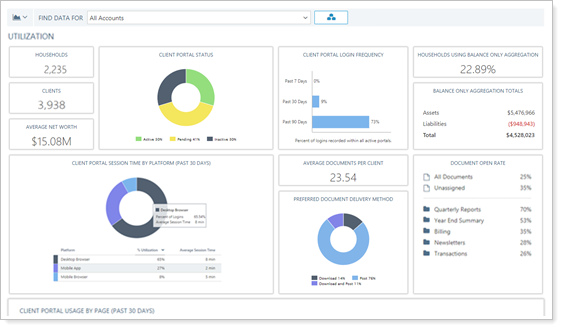Back
Back Home > Tamarac Reporting > Clients and Client Portals > Common Customer Service Requests > See the Last Date and Time a Client Signed Into the Client Portal
 Back Back |
Home > Tamarac Reporting > Clients and Client Portals > Common Customer Service Requests > See the Last Date and Time a Client Signed Into the Client Portal
|
See the Last Date and Time a Client Signed Into the Client Portal
To see the last date and time your client has signed into the Tamarac Reporting client portal, follow these steps:
On the Accounts menu, click Clients/Client Portals.
You can see the last sign in date and time in the Last Login Date column.
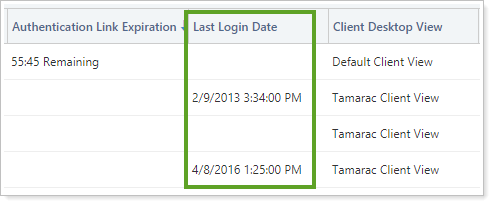
For more details on client portal usage and statistics, the Utilization Report offers details on how your clients use the client portal, document vault, assets and liabilities, and more.