 Back
Back
 Back Back |
Home > Tamarac Reporting > Clients and Client Portals > Common Customer Service Requests > Update a Client Email
|
Update a Client Email
Sometimes clients want to use a new email for their client portal. You can update the email associated with client accounts at any time, allowing them to use the email address they prefer. This change will trigger a Login Change for New Email Address automatic email to the client alerting them of the change, since the email address is used for the client portal login. Changing the email address does not impact their portal password.
To change a client's email address, follow these steps:
On the Accounts menu, click Clients/Client Portals.
Click the name of the client whose email you want to update.
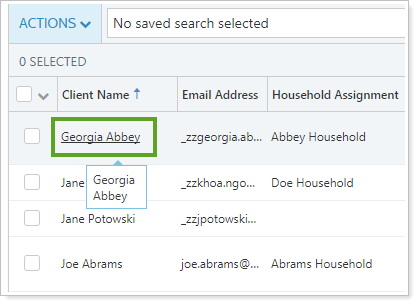
On the Client Profile tab, type a new email address in the Email field.
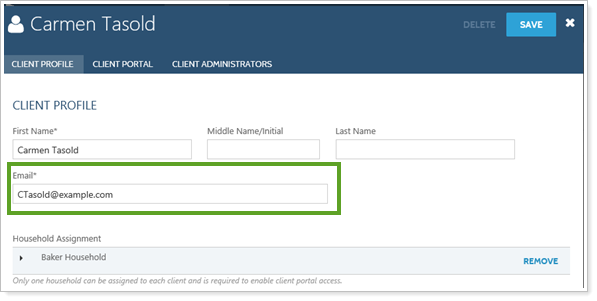
Click Save.