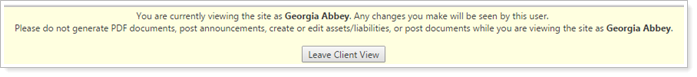Back
Back
 Back Back |
Home > Tamarac Reporting > Clients and Client Portals > Common Customer Service Requests > View a Client Portal Exactly As Your Client Sees It
|
View a Client Portal Exactly As Your Client Sees It
Any changes you make, such as deleting documents, will be visible to the client. Please proceed with caution.
After you've created a client and enabled client portal access, you can preview how it will look when your client signs in. You can also use this feature to troubleshoot any issues that your client is experiencing on the portal, since you will be signing in as your client without entering a password.
Documents are only marked as read when the client opens them. If you open a document while viewing as client, it will still be marked as unread.
To preview a client portal account, follow these steps:
On the Accounts menu, click Clients/Client Portals.
Click the  button for the client whose portal you want to view. This button will only appear for active portals.
button for the client whose portal you want to view. This button will only appear for active portals.
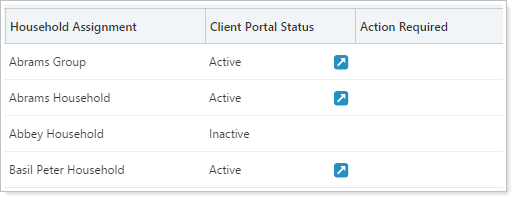
When you are finished, click Leave Client View.