Contents
|
Include Assets on Billing Invoice if Annual Rate is 0% |
Include Assets on Billing Invoice if Annual Rate is 0%
Based on feedback from many of our advisors, we've updated the billing invoice so that assets explicitly billed with a 0% annual rate will now be included on the billing invoice when billing by category if a billable value exists.
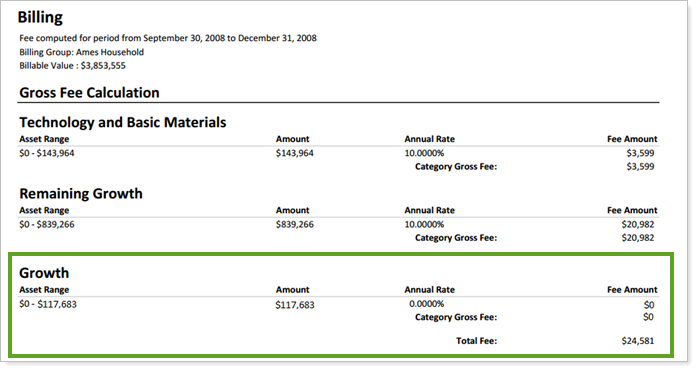
Upload Default PDF Template Types
As a result of the template types feature we added in the first November product release, we're adding the ability to create and assign default templates for any template type during the upload process. To do this, you'll need to create an Account Information data set that includes a column for the account number and another column that has the same name as the PDF template type. You can then specify the default templates you want to use for each template type.
For example, let's say you've created a template type named Annual Report and you want to assign the Cherry Street Financial Annual Report template as the default template for two of your accounts and the Cherry Street Financial Tax Report template as the default template for a third account. To do this, your Account Information data set would look similar to the following:
| Account Number | Annual Report |
|---|---|
| 999-1212 | Cherry Street Financial Annual Report |
| 999-1313 | Cherry Street Financial Tax Report |
| 999-1414 | Cherry Street Financial Annual Report |
Once you upload the data set, Advisor View will assign the default templates to your accounts.
Security Updates
We've updated our security to ensure Advisor View is protected from any potential cross-site scripting vulnerabilities.
Calculation Updates
We've made the following changes for this product release:
-
UPDATED CALCULATION FOR NEW BILLING GROUPS FOR BILLING IN ADVANCE.We changed the calculation for new billing groups for billing definitions that are set to bill in advance. For this type, new billing group adjustments are now applied to the gross fee calculation before additional adjustments are made for new accounts and capital flows.
-
Proration calculations updated for Billing History Bulk Report.The calculations for the Proration Amount column have been improved on the Billing History bulk report. You will see increased accuracy for the account prorations when applying prorations to the account versus the group. We recommend that you use this Proration Amount column now, and discontinue use of the Capital Flow Adjustment column.
-
Security Group Performance.Position level returns for security groups will now account for inflows/outflows with increased accuracy. Previously, inflows and outflows weren't being netted when attributed to different securities, even though they were in the same security group.
