 Back
Back
 Back Back |
Home > Tamarac Reporting > Integrations > CRM Integrations > Salesforce Integration > Install and Configure Tamarac App > Default Task/Event Mapping
|
Default Task/Event Mapping
To help improve your records for when actions are taken on a client's account, you can choose to integrate events between Tamarac Reporting and Salesforce. With this integration implemented, a completed task will be generated in Salesforce every time the client email address or household assignment is edited in Tamarac Reporting.
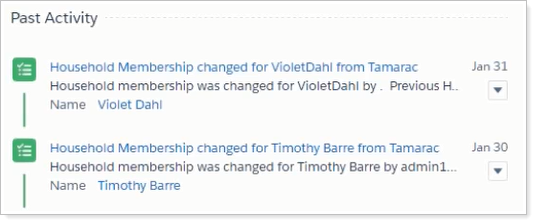
Each completed task includes:
Previous (old) Household or email address
Current (new) Household or email address
Date of change
Email address of user who made the change
This is a one-way sync, coming from Tamarac Reporting to Salesforce.
| Tamarac Reporting | Directionality | Salesforce | Sync Frequency |
|---|---|---|---|
| Events |

|
Tasks | Immediately upon change being made |
For more information about mapping, see Understanding Mapping in the Salesforce Integration.
For more information about setting up the Tamarac app for installations of Salesforce that don't use Financial Services Cloud, see Learn More About Salesforce Integration Onboarding with Sales Cloud.
Use these default mappings when you Configure Task/Event Mapping.
The following tasks are automatically generated from Tamarac Reporting to Salesforce:
| Tamarac Reporting Event | Action |
|---|---|
| Client Email Address Changes |
Track the previous and current email address for a client in Tamarac Reporting when it is updated. |
| Client Household Membership Changes | Track the previous and current household assignment for a client in Tamarac Reporting when it is updated. |