 Back
Back
 Back Back |
Home > Tamarac Reporting > Integrations > CRM Integrations > Salesforce Integration > Install and Configure Tamarac App > Send Integration Information to Tamarac
|
Send Integration Information to Tamarac
The Salesforce integration puts detailed account information at your fingertips, as well as streamlining your workflows around client onboarding and data maintenance by seamlessly syncing between Tamarac Reporting and Salesforce.
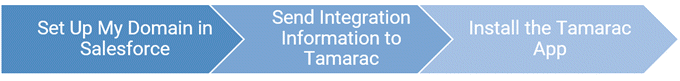
This page provides details about what information to send to your Tamarac support team so they can provide you with an installation file.
This is Step 2 in Workflow: Install the Tamarac App. That workflow is the first step in the overall onboarding process.
After you have obtained a domain, Tamarac has to enable the integration.
To enable the integration:
After you set up My Domain, copy the URL.
Send the following information to your Tamarac Service Team.
| Setting | Notes |
|---|---|
| Issuer (InstanceURL) |
This is the domain URL you obtained in Set Up My Domain. |
| Organization ID (SalesforceOrgID) |
This is your Salesforce Organization ID.
To find your Salesforce Organization ID, go to Set Up and click Company Information. |
| Certificate |
This is your certificate for Salesforce.
To find your Salesforce certificate, go to Set Up and click Certificate and Key Management. Important Before sending to Tamarac, please change the certificate file extension to .txt. |