 Back
Back
 Back Back |
Home > Tamarac Reporting > Integrations > CRM Integrations > Salesforce Integration > Install and Configure Tamarac App > Set Up My Domain
|
Set Up My Domain
The Salesforce integration puts detailed account information at your fingertips, as well as streamlining your workflows around client onboarding and data maintenance by seamlessly syncing between Tamarac Reporting and Salesforce.
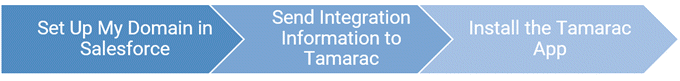
This page provides steps to set up My Domain in Salesforce to obtain a domain URL.
This is Step 1 in Workflow: Install the Tamarac App. That workflow is the first step in the overall onboarding process.
This is a Single Sign-On domain created through Salesforce. You define the name.
To set up your domain:
Click Setup.

In the Salesforce Search bar, search for My Domain.
In the search results, click My Domain.
 .
.
Under Choose Your Domain Name, enter your desired domain name and click Check Availability. We suggest you use your firm name.
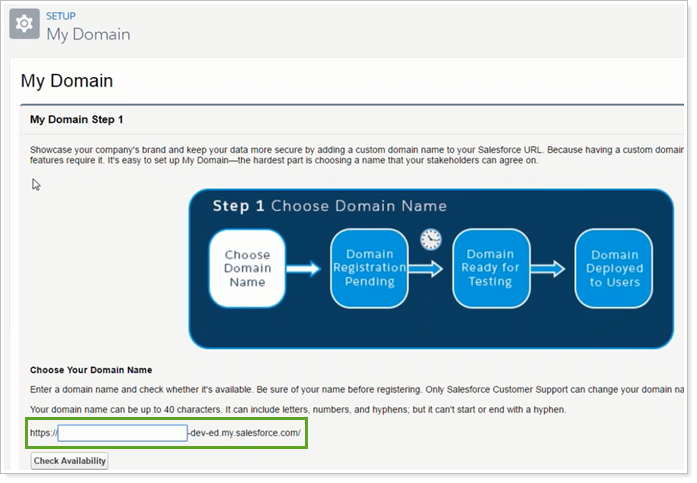
When you have a domain name, click Register the Domain.
When registration is complete, you will receive an email that says your domain is ready for testing.
Copy the complete URL of your domain. You provide this to Tamarac along with the other required information.