 Back
Back
 Back Back |
Home > Tamarac Reporting > Integrations > Custodian Integrations > Set a Custodian as the Source of Data for a Report
|
Set a Custodian as the Source of Data for a Report
With this custodian integration feature, you can save time by retrieving holdings and transaction data directly from the custodian and viewing it on the Tamarac reports. This feature is only available for dynamic, on-screen reports. It is not available for PDF reports or client portal reports.
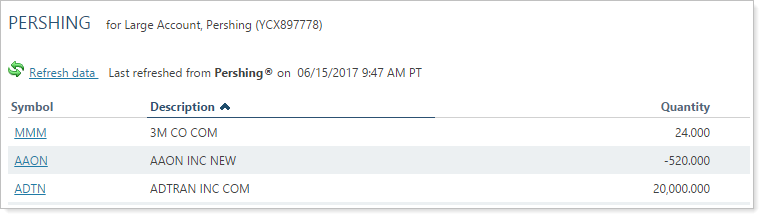
The following table details what reports and data points are available.
| Report | Description | Data Points | Report Setting |
|---|---|---|---|
| Holdings |
Displays current positions held in the account in real time. Includes lot-level data if available. |
|
Holdings Source |
| Unrealized Gains/Losses |
Displays current positions held in the account in real time. Includes lot-level data if available. Not available with the Pershing integration. |
|
Unrealized Gains/Losses Source |
| Realized Gains/Losses | Displays details for realized gains and losses held in the account in real time. Includes lot-level data if available. |
|
Realized Gains/Losses Source |
| Transactions | Displays all transaction data from custodian over the report's date range. |
All transaction types, including:
|
Transactions Source |
You can see custodian data on Tamarac reports for the following custodians:
Fidelity Wealthscape. For information about other features of the Fidelity integration, see Fidelity Wealthscape Integration.
Schwab Openview Gateway. For information about other features of the Schwab integration, see Schwab OpenView Gateway Integration.
TD Ameritrade Veo. For information about other features of the TD Ameritrade integration, see TD Ameritrade Veo Integration.
Pershing. For information about other Pershing integration features, see Pershing Integration.
If you use a Schwab Advisor Center One Time Passcode and the token has expired, you may have to enter your One Time Passcode when you retrieve account values.
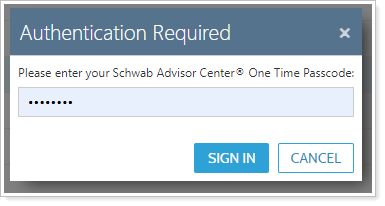
Whenever you access this data for the first time after you've signed into Tamarac Reporting, you will be prompted for your TD Ameritrade Veo® credentials as part of our secure integration. In addition, the integration will only be available for accounts that have been assigned the TD Ameritrade custodian.
To use custodian data on a report:
On the Reports menu, select the report.
Select Edit to change the report view settings.
In the (Report name) source list, choose the custodian.
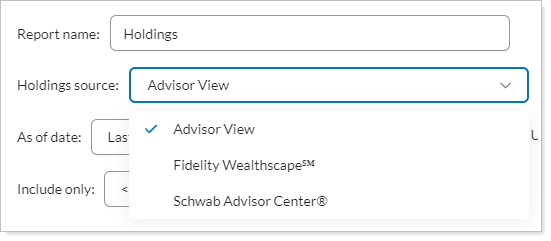
Configure the other report settings as appropriate. Available settings vary by custodian.
Select Save. Depending on the custodian, you may have to enter custodian credentials before the report displays the data.