 Back
Back
 Back Back |
Home > Tamarac Reporting > Integrations > Custodian Integrations > Start New Custodian Forms with Digital Account Opening
|
Start New Custodian Forms with Digital Account Opening
Filling out custodian forms is time-consuming, and it's easy to make mistakes that are difficult to fix. In order to improve accuracy of custodian form completion and streamline your processes, you can start new account applications by sending client and Household information from Tamarac directly to custodians.
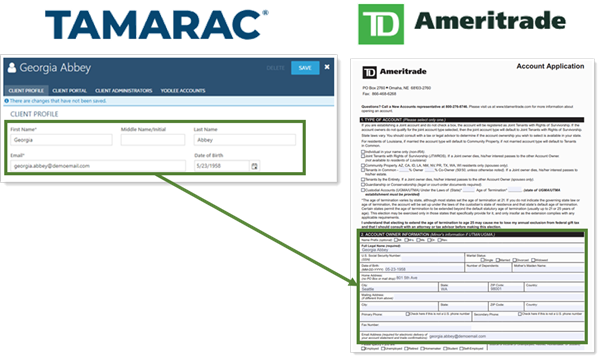
When you start new custodian forms in Tamarac, Tamarac sends the following data to the custodian:
| Data | Source in Tamarac | Is It Required... | ||
|---|---|---|---|---|
| For Fidelity Wealthscape™? | For Schwab OpenView Gateway? | For TD Ameritrade Veo? | ||
| First name | Client record | Required | Required | Required |
| Middle name/initial | Client record | Optional | Optional | Optional |
| Last name | Client record | Required | Required | Required |
| Date of birth | Client record | Required | Required | Required |
| Email address | Client record | Required | Required | Required |
|
Street address Foreign address, including Canadian address, are not supported. |
Household record |
Required | Required | Required |
You can start new account forms in Tamarac for the following custodians:
Fidelity Wealthscape. For information about other features of the Fidelity integration, see Fidelity Wealthscape Integration.
Schwab Openview Gateway. For information about other features of the Schwab integration, see Schwab OpenView Gateway Integration.
TD Ameritrade Veo. For information about other features of the TD Ameritrade integration, see TD Ameritrade Veo Integration.
The first time you use this process to start new forms, you may be asked to sign in with your custodian credentials or provide additional validation such as the Schwab One Time Password. If the custodian sign in page includes a Remember me option, select it. For subsequent uses, the custodian will open directly without credentials required.
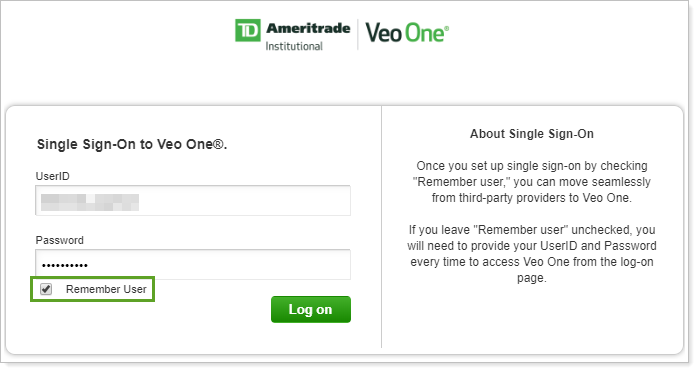
To use this integration feature, the following must be enabled:
Start New Forms must be turned on at the firm level. Contact Tamarac Account Management at TamaracAM@envestnet.com to enable Allow Account Opening for your firm.
Your user must have the Start New Forms permission enabled under Accounts | Clients/Client Portals. Administrators automatically have access to Start New Forms.
If you aren't seeing the windows you expect, make sure your browser's pop up blocker is turned off for this page. The new account opening dialog will not open if your pop up blocker is turned on.
If you're having trouble getting this feature to work, see Start New Forms Troubleshooting.
To start the custodian forms to open a new account from Tamarac:
On the Accounts menu, click Clients/Client Portals.
Select one or more clients that you want to open a new account for.
The client must be assigned to a Household.
The following limits apply to how many client records you can upload for each custodian:
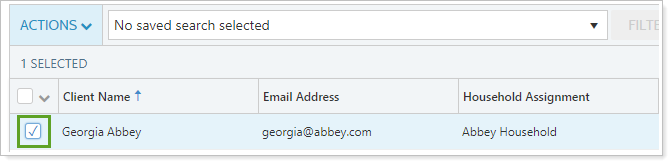
In the Actions list, click Start New Forms.
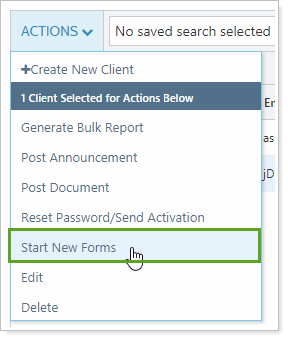
In the Start New Forms dialog, select the desired custodian from the integrated provider list.
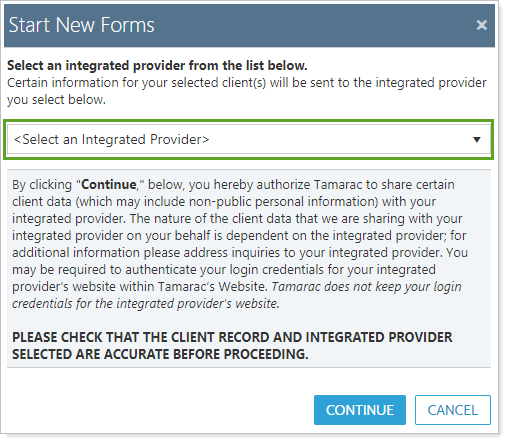
Complete custodian-specific requirements.
For TD Ameritrade, enter your Advisor/Rep Code and click Continue.
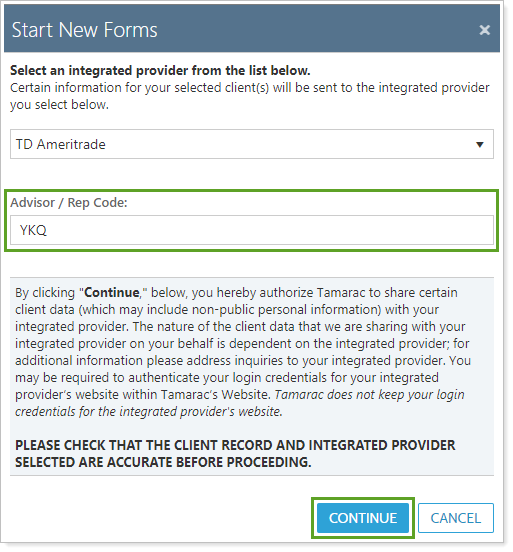
For TD Ameritrade, if required, complete the security question form and click Continue.
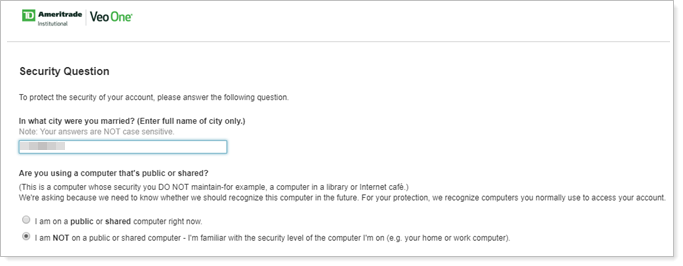
For Fidelity, in the Authentication Required dialog, click Fidelity Wealthscape to open the Fidelity sign in page. Click Refresh when you've finished entering your credentials.

For Schwab, if you use a One Time Passcode and the token has expired, you may have to enter your One Time Passcode and click Sign In.
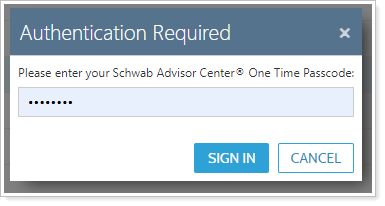
On the integrated partner redirect page, read the disclaimer and click Continue.
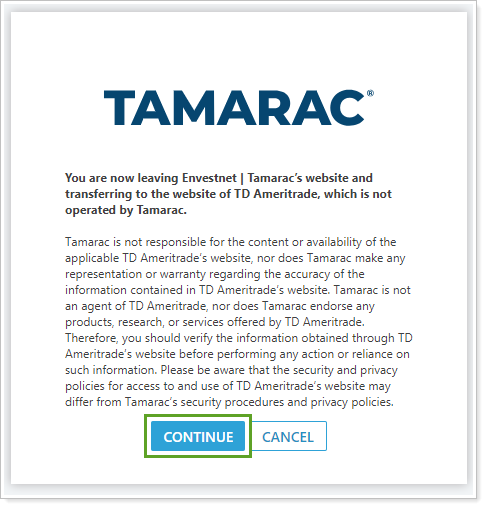
A new browser window opens the custodian's account opening system with the Tamarac data already populated in the form. Complete the application from there.
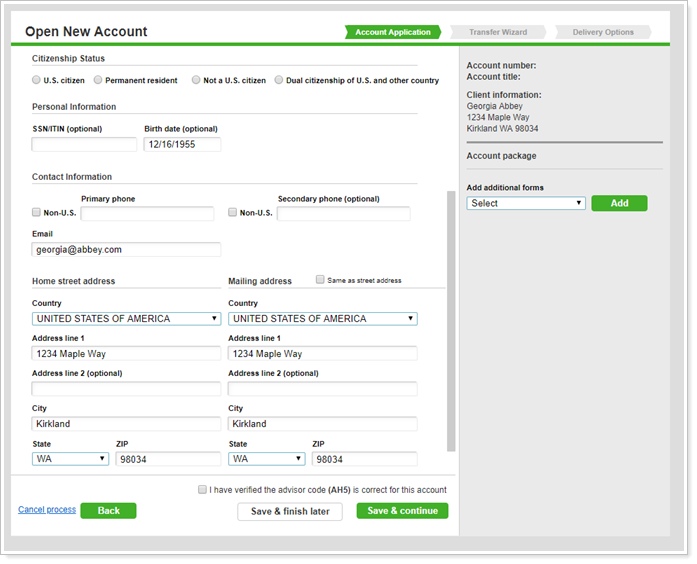
Note that, in the TD Ameritrade Veo One platform, if you need to stop partway through completing forms, you can review the status of the digital account opening workflow and resume digital account opening paperwork by clicking Status in the menu.