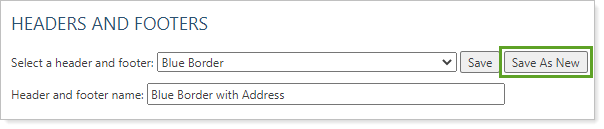Back
Back
 Back Back |
Home > Tamarac Reporting > PDF Reports > Themes Templates Headers & Footers > Headers & Footers > Copy a Header and Footer
|
Copy a Header and Footer
A header or footer is text or graphics that Tamarac Reporting prints at the top or bottom of every page in your PDF report. This page provides steps for how to copy an existing header and footer.
For more information about headers and footers, see Understanding Headers and Footers. For steps to create a header and footer, see Create, Edit, and Delete Headers and Footers.
To make a copy of a header and footer, follow these steps:
On the Client Reporting menu, under Client PDF Settings, click Headers and Footers.
In the Select a header and footer list, choose the header and footer that you want to copy.
In Header and footer name, type a name for the new header and footer.
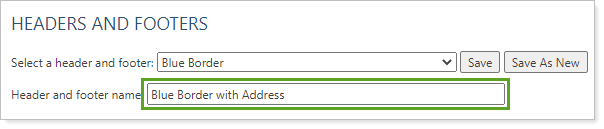
Click Save As New.