 Back
Back
 Back Back |
Home > Tamarac Reporting > PDF Reports > Work With PDF Reports > Assign a Default Report Delivery Method
|
Assign a Default Report Delivery Method
|
Set the Default Report Delivery Method Generate a PDF Report Using the Default Report Delivery Method |
You can set a default PDF report delivery method for your clients. When you generate your PDF reports, Tamarac Reporting can print the reports or post them to a client portal according to the preferences of your client.
You have the following options:
Post.When you select this item, Tamarac Reporting will post reports to the client portal by default for the client.
Download.When you select this item, Tamarac Reporting will save the reports to your computer so you can print them and mail them to your clients.
Download and Post.When you select this item, Tamarac Reporting will post the reports to the client portal for the client and also save the reports to your computer so you can print them and mail them to the clients.
post to FTP. If this option is enabled for your firm, use this option to automatically save PDF reports to a designated FTP folder.
For more information about posting reports to an FTP folder, see Post PDF Reports to an FTP Folder
To set a default report delivery option, follow these steps:
Under Accounts, select Clients.
Click the name of the client where you want to set the preferred delivery method.
Under Client Portal, in Preferred delivery method, choose the delivery method for the selected clients.
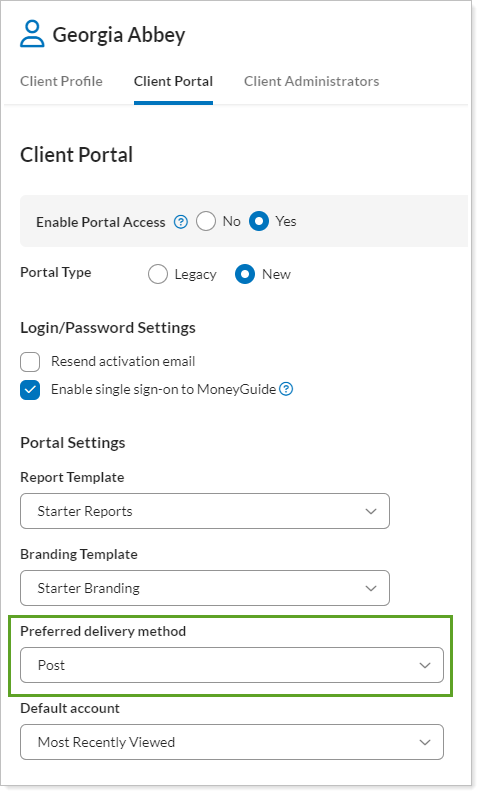
Select Save.
To generate a PDF report using the default report delivery method, follow these steps:
In the Delivery method list, choose Use client preferred delivery method.
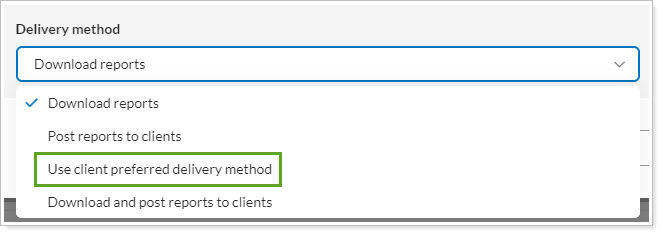
Complete any other settings for the report, and then click Generate Report.