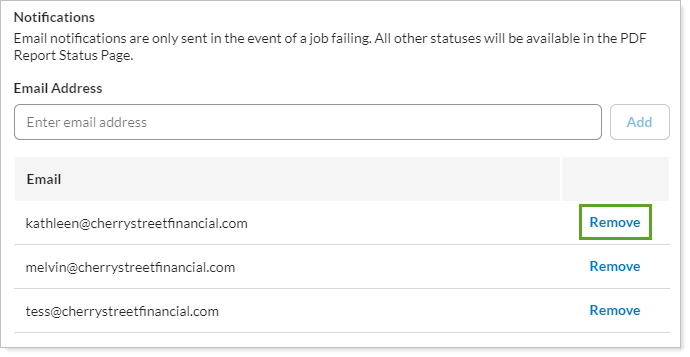Back
Back
 Back Back |
Home > Tamarac Reporting > PDF Reports > Work With PDF Reports > Receive a Notification When a PDF Doesn't Generate
|
Receive a Notification When a PDF Doesn't Generate
|
How Often You'll Have to Add Email Addresses |
You can generate PDF reports for one or more groups or Households, or schedule PDF reports in advance. Instead of monitoring to see if the report succeeded and posted, when you generate your PDF reports, Tamarac Reporting can send an email notification to one or more email addresses if a PDF report fails to generate.
You can add as many email addresses as you need to. This ensures that anyone at your firm who should be alerted receives the notification.
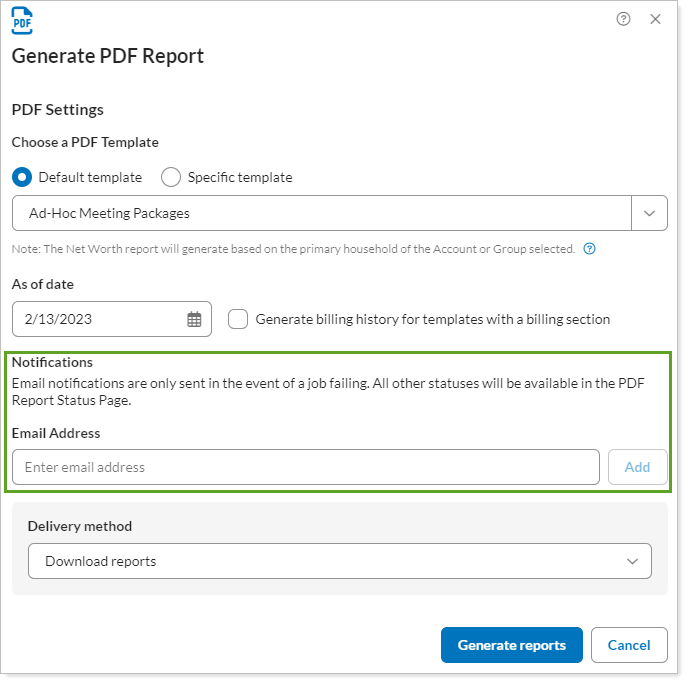
Note that you'll only receive an email if the job fails. You won't receive an email when a PDF report generates successfully.
When you set email notifications up for a scheduled PDF generation, the system remembers the email addresses you enter for that schedule.
When you manually generate a PDF report, you'll have to add the email addresses each time.
To receive an email notification when a PDF job fails, follow these steps:
Generate one or more PDF reports. For steps, see Generate a PDF Report.
In the Notifications section, in Email Address, enter the email address or addresses of one or more people who should be notified in case of failure and select Add.
This is not the email address of the client who should receive the PDF report. Use Delivery method to indicate how the client should receive the PDF report.
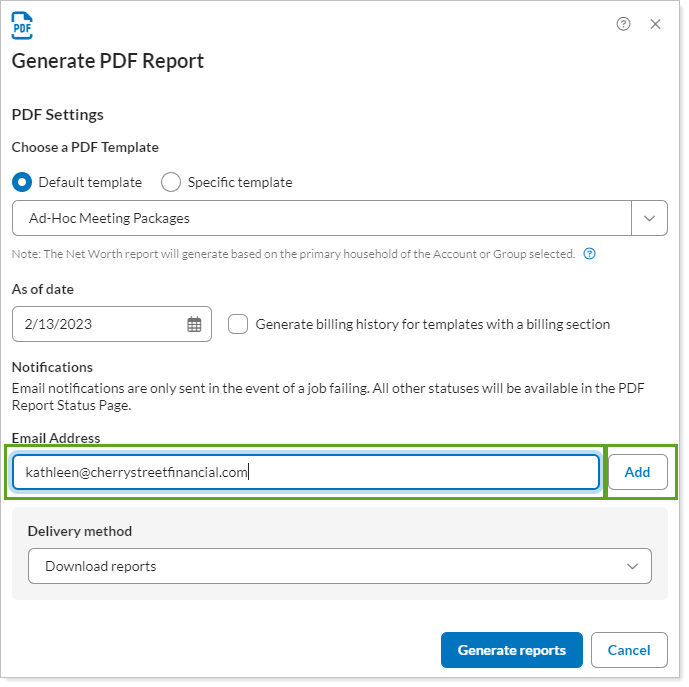
When done configuring the other settings, select Generate reports.
If you added multiple email addresses and realize you made a typo or one of those people doesn't actually need to be alerted, you can remove the email address from the notifications list.
To remove an email address, select Remove next to the address you want to delete. You can then finish the remainder of the PDF report generation steps.