 Back
Back
 Back Back |
|
Schedule Automatic PDF Reports
You can schedule automatic PDF reports to be sent at a specific time and frequency.
Communication is critical to building trust with your clients. When it's time to send your monthly or quarterly statements, you want to generate and share them with clients consistently. Plus, you're doing the same work every month, setting up and sending PDF statements to every client.
The PDF scheduler simplifies sending regular reports to your clients by allowing you to set up automatic PDF generation and sharing. Schedule reports with just a few clicks and let your clients receive regular updates on their projects. When using the PDF Scheduler, you can choose the following details:
Name
Delivery Method
Account Selection
Recurrence
Notifications
PDF schedules run from 10:00 AM to 1:00 PM Eastern Time. The order is random and cannot be prioritized.
Before you can generate a PDF report, you need to:
Build the PDF template. For steps on building a PDF template and everything you need to do to be ready to generate a PDF report, see Workflow: Generate a PDF Report.
Decide whether you want to generate the PDF report for accounts, groups for reporting, or Households.
Generate PDF reports at the group level. It is rare to generate PDF reports at the Household level.
For more details about generating PDF Reports, see Generate a PDF Report.
To schedule an automatic PDF report, follow these steps:
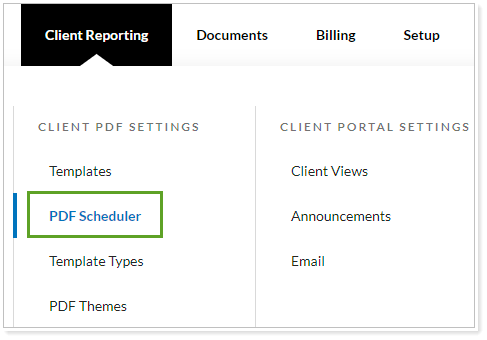
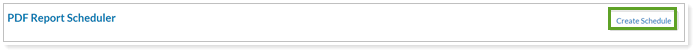
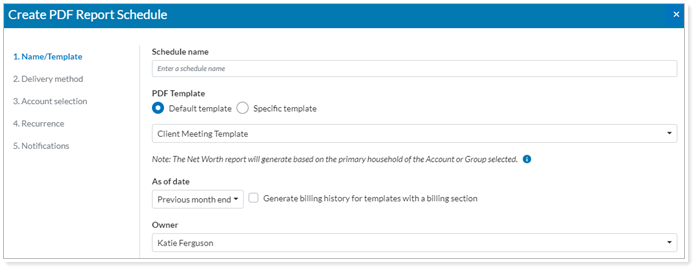
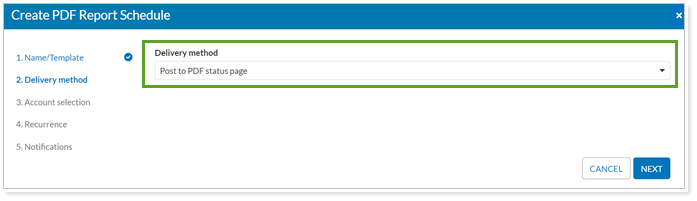
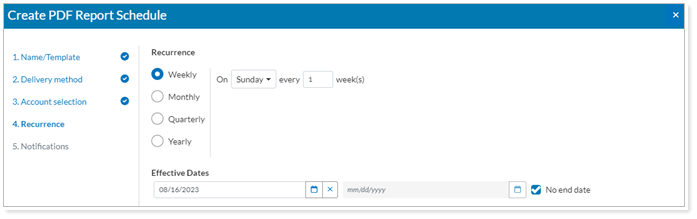
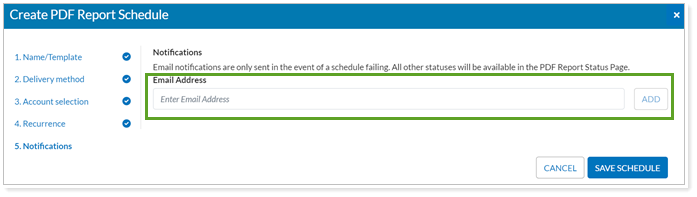
For more information about PDF reports, see Understanding PDF Reports.