Use these document posting options to set what PDF template you want to use when generating the report.
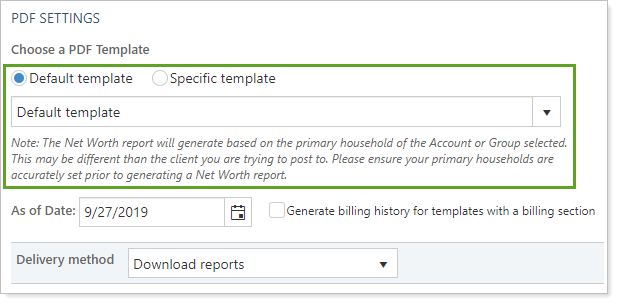
You can choose:
-
Default template: Select this option when you want to use different PDF templates for different accounts or groups. For example, if you have different billing statements based on how an account is billed, you might have assigned default templates for each account based on the billing statement. When you select this option, Tamarac uses the PDF template designated for each account's or group's default template.
For more information, see Assign a Default Report Delivery Method and Use Default Templates to Generate Billing Invoices for Certain Groups.
-
Specific template: Select this option when you want to use one PDF template for all the accounts or groups selected. For example, if you want review performance history for a group of accounts, you would select Specific template and then choose the desired template.
To select a specific template:
-
Optionally, filter available templates based on PDF Template Sets. This narrows down the list of available templates, making it easier to find a specific template if you have a very long list.
-
Select the desired template from the templates list.
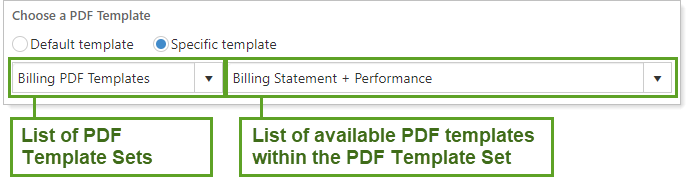
-
For information about PDF report templates, see Create, Edit, and Delete a PDF Template .
For more information about posting files from the Accounts page, see Post Documents, Reports, and Other Files to Client Portals.
For more information about template types, see Understand Template Types and Default Templates and Assign Default Templates Using PDF Template Types.
