 Back
Back
 Back Back |
Home > Tamarac Reporting > Billing > Billing Steps > Use Default Templates to Generate Billing Invoices for Certain Groups
|
Use Default Templates to Generate Billing Invoices for Certain Groups
|
Use Default Templates to Generate Billing Statements See Default Templates in Action When Generating Billing Invoices |
This page provides high-level steps for how to use default PDF templates to only generate invoices for specific groups or accounts. This is one way to invoice groups together that does not involve maintaining account sets or running saved searches.
Because Tamarac recommends invoicing by group, this page focuses on groups, but you can use these same steps for accounts.
This page describes one way to complete the Identify Groups to Invoice Together step in the Workflow: Set Up Billing. Before you start, you will need to complete all the previous Set Up Billing workflow steps.
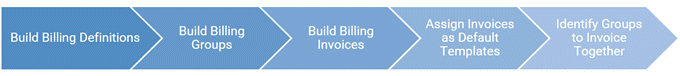
This set of steps focuses on how to generate a PDF report if you use default templates rather than saved searches or account sets to identify groups to invoice. If you choose to use saved searches or account sets, you can generate a PDF invoice as you would any other PDF report. For more information on these different options, see Identify Accounts or Groups to Invoice Together.
To rely on default templates when invoicing:
On the Accounts menu, click Accounts.
Select the check box next to all groups.
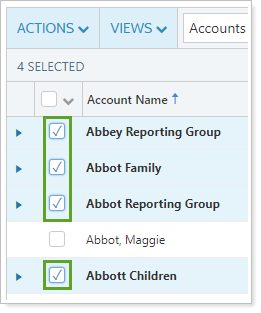
In the Actions list, click Generate PDF Report.
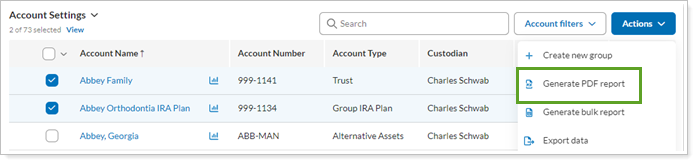
In Choose a PDF Template, choose Default template.
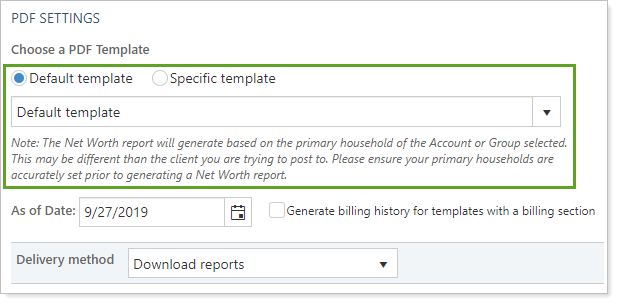
In the Default Templates list, choose the template type that matches the invoice you want to run. For example, if you're running the monthly billing invoices, choose Monthly Billing.
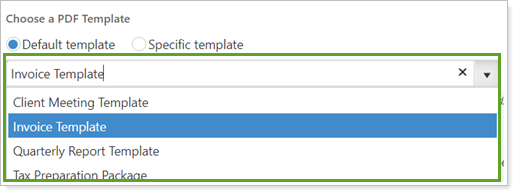
Complete the rest of the steps to generate a PDF report as usual. For those steps, see Workflow: Generate a PDF Report.
Cherry Street Financial bills some clients monthly and some clients quarterly. They created template types called Monthly Billing and Quarterly Billing and billing invoices called Billing - Monthly and Billing - Quarterly.
Then, for reporting groups belonging to monthly clients, they set the Monthly Billing template type to Billing - Monthly, making that the default template for those clients. For groups of clients they billed quarterly, they set the default template to Billing - Quarterly.
When it came time to generate monthly invoices, the billing specialist was able to select all the reporting groups in the firm, regardless of billing frequency. When generating the PDF report, the billing specialist chose the Monthly Billing template type in default templates.
When Tamarac generated the reports, all the reporting groups with a PDF template assigned to the Monthly Billing template type were created successfully. The reporting groups for clients billed quarterly didn't have a Monthly Billing template type set, so they did not produce a report. Instead, Tamarac logged an error on the PDF Report Status page for each of those reporting groups.
This example uses the following Tamarac features:
Template types and default templates: Understand Template Types and Default Templates and Create, Edit, and Delete a Template Type
PDF templates with billing invoices: Create, Edit, or Delete a Billing Invoice Template and Create, Edit, and Delete a PDF Template
PDF report generation: Understanding PDF Reports and Workflow: Generate a PDF Report.