 Back
Back
 Back Back |
|
Filter the Interval Performance Report by Category
|
All Category Type Lists Set to < All Values > |
The Interval Performance report allows you to review performance of specific categories to help with troubleshooting unexpected performance results.
When you create an Interval Performance report view, the settings include lists of your firm's Category Types. The category types and categories available depend on your firm's configuration, so category lists available to you may not match the examples. For more information about categories, see Security Categories.
For example, a firm's category types are:
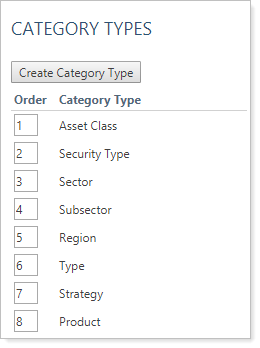
The Interval Performance offers the corresponding filters lists:
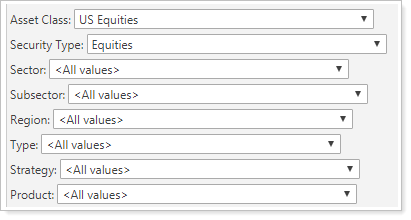
Filter the report by selecting categories from those category type lists.
To see all categories, set all the category type lists to <All values>.
To see only a specific category, select that category from the category type list. When you filter by more than one category at once, results displayed match all the filter criteria.
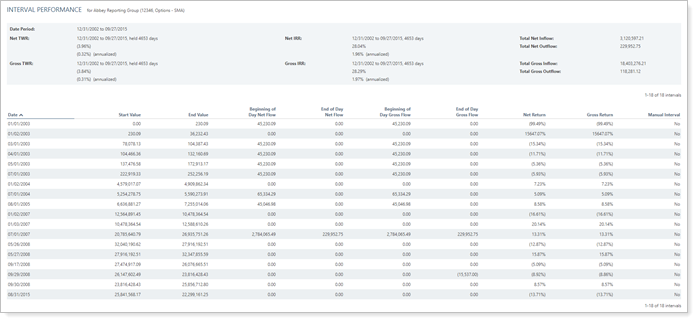
In this example, no category filters are applied. The report displays performance for all applicable securities.
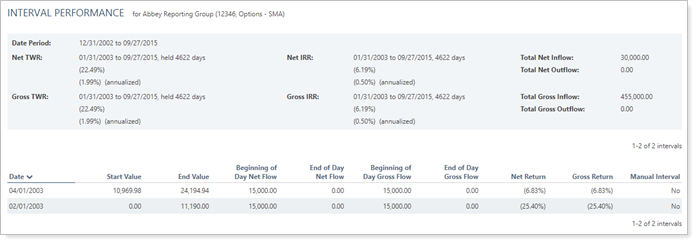
In this example, the report displays performance for securities classified as Bond Funds.
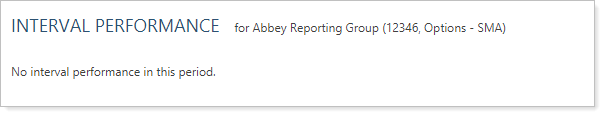
In this example, the report displays performance for securities categorized as both a Bond Fund and a Corporate Bond. Since no securities meet both criteria, no intervals are displayed.