Contents
Introduction
We understand the value of alternative investments as a part of your business. Your ability to track the performance of these investments using manual security snapshots allows you to give the most informed financial guidance for your clients. To let you get started managing those accounts while you wait for the custodian data to sync, you can create placeholder accounts in Tamarac Reporting. You can create these accounts from the Accounts page or using a Bulk Data Upload.
Create Placeholder Account
Accounts Page
To create a palceholder account from the Accounts page, follow these steps:
- Under Actions, select Create account.
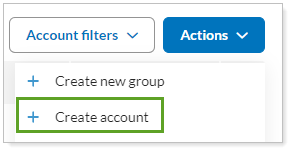
- Enter details for the account and select Create Account.
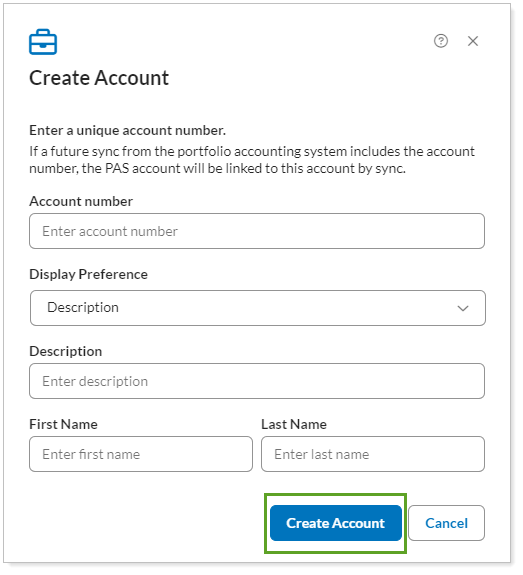
The account appears on the Accounts page. You can add it to groups and begin configuring the account settings. When an account with a precisely matching account number comes through in your daily sync, the account you created will be automatically matched to it.
Bulk Upload
To create placeholder accounts using a bulk upload, you'll need to use the Account Information data set and select the Allow accounts to be created if no matching account number exists checkbox. Use the Allow accounts to be created checkbox if no matching account number exists to control whether you want to allow for the creation of new accounts when there is no corresponding account coming from your data sync.
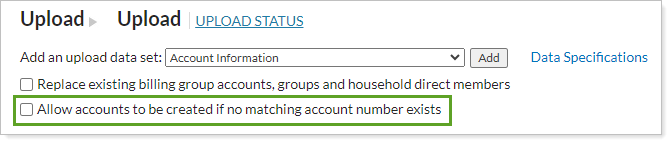
See Upload Bulk Data for instructions.
Once created, you have the option to populate all the account information. If an account with a precisely matching account number comes through in your daily sync, the account you create will be automatically matched to it.
Once you've manually added accounts, you can track which ones have been linked with real accounts that came in from a sync using the PAS Status data point. You can add it as a column on the Accounts page or as a data point in the Account Information bulk report.
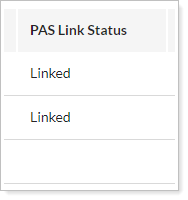
To use this feature, a firm admin must give your user the Create Account and Delete Account permissions.
To use this feature, a firm admin must give your user the Create Account and Delete Account permissions.
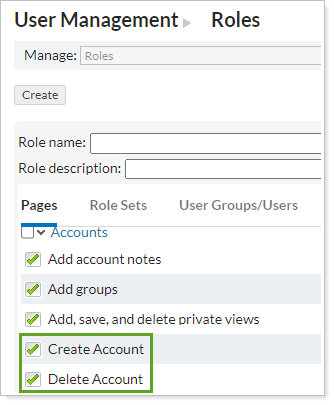
Notes
- You cannot delete an account that is connected to a custodian data feed.
- If a matching account comes through in the data feed after creating an account in Tamarac Reporting, Tamarac Reporting will link them.
