Contents
Introduction
When you need to set up cash reserves, set up account-level cash substitutes, or check the cash available for trading in an account, you can use the Cash Management panel.
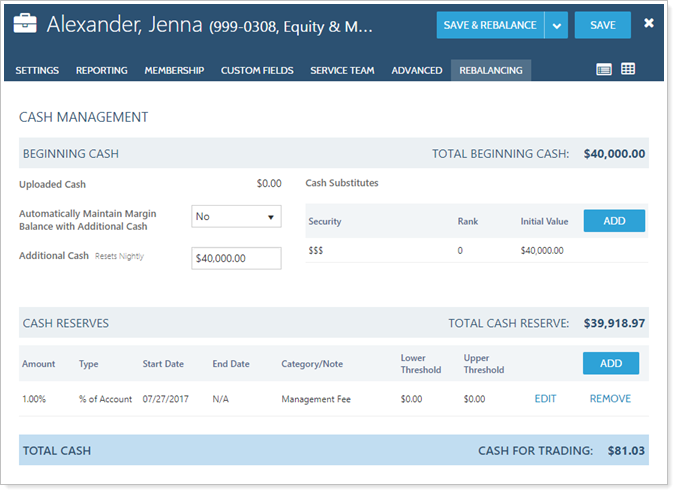
You can edit and view the following settings on this panel:
- Additional Cash
- Cash Substitutes for the account
- Cash Reserves
Cash Management Settings
You can access these settings under Accounts. Click on the account you want to edit. Under Rebalancing, click Cash Management:
Beginning Cash
Total Beginning Cash Field: A read-only field showing the sum value of cash in the account.
Uploaded Cash Field: A read-only dollar amount of cash in the account.
Automatically Maintain Margin Balance with Additional Cash: Changes how Tamarac Trading handles negative cash in the account.
Additional Cash: Adjusts cash in the account on a same-day basis.
Cash Substitutes: The area that lets you view and create cash substitutes in the account using position-traded cash securities.
Cash Reserves
Cash Reserves: Allows you to view, add, edit, and delete cash reserves in the account.
Total Cash
Cash for Trading or Cash to Raise Fields: The Cash for Trading or Cash to Raise fields are read-only fields that give you a calculation of what actions need to be taken in the account to address cash needs.
