Contents
|
Change the Default Rebalance Setting for a Group |
Introduction
The Rebalancing Group Settings panel allows you to view and change information related to groups which have been enabled for rebalancing. Below, you'll find detailed information about the available settings for groups enabled for rebalancing.
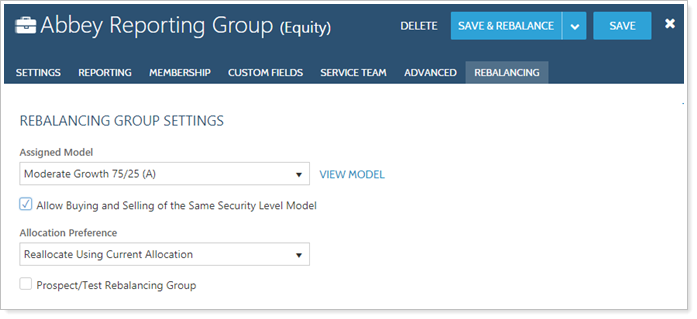
For more information on creating, editing, or deleting groups, see Create, Edit, and Delete Groups for Rebalancing.
Change the Default Rebalance Setting for a Group
Note
If you change the rebalance type for a group, Tamarac Trading will change the rebalance settings for the underlying accounts to the rebalance type you select.
To change the default rebalance setting for the group, follow these steps:
-
On the Accounts menu, choose Accounts.
-
Select the name of the group where you want to change the default rebalance setting. Groups appear in bold font.
-
Select the down arrow next to the Save & Rebalance button.

-
Select Change Current Rebalance Setting.
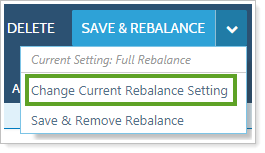
-
Select the appropriate rebalance setting.
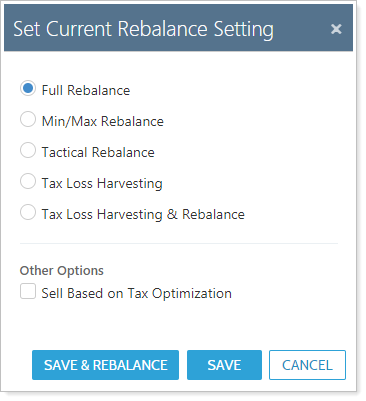
-
Click Save to save your changes. Click Save & Rebalance to save your changes and run a rebalance on the group.
Setting Descriptions
The following is a detailed description of settings available on the Rebalancing Group Settings panel:
Assigned Model
Select a model for the group from the list. This model will represent the overall strategy for the group. Submodels and Security Level models are not typically assigned to groups or accounts.
In order to shorten this list, edit the Allocation model or Security Level model and clear the Available to assign directly to an account or rebalancing group check box to reduce number of model options you see listed.
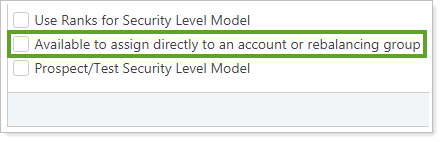
View Model
Click the View Model link to see an overview of the model assigned to the group.
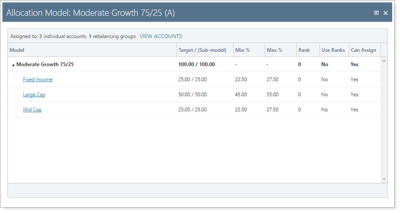
Allow Buying and Selling of the Same Security Level Model
This option is selected by default and it's generally recommended that you leave this option selected.
Leave selected to allow buying and selling of securities of the same Security Level model within the group. Selecting this option gives Tamarac Trading greater flexibility to move assets into preferred account types by recommending buys and sells for the same Security Level models across different accounts in the group.
When not selected, Tamarac Trading will not propose buys and sells in the same security for different accounts in the group.
Allocation Preference
Choose how you'd like to allocate holdings among the accounts in the group. This setting determines how your asset location preference label priorities and model priorities are applied during a rebalance.
Asset location preference labels can be thought of as a set of priorities; these priorities, as well as model priorities, are established on the Asset Location page. For more information, see Learn More About Asset Location and Priorities.
These options are available:
Setting Setting Behavior Reallocate Using Current Allocation (default)
This option is recommended as it is the most conservative application of asset location priorities in terms of the number of trades that Tamarac Trading will recommend.
This option reallocates securities based on the most favorable model priorities and asset location preference labels you set. Allocates securities at the Security Level model level using the following logic:
Tamarac Trading looks for all Security Level models that are above the group's goal percentage.
Overweight Security Level models are sold down to the group's goal, starting with selling the least preferred model priority in the least preferred asset location preference label.
Available cash and cash generated from the sells is used to purchase securities in underweight Security Level models, starting with the most favorable model priority in the most preferred asset location preference label.
Allocate as Individual Accounts This option bypasses any asset location preferences you've set and strictly applies the model to each account in the group by reallocating each account to match the account's model.
For example, the Smith family opens trust accounts for three children and each account is the same value. You place these accounts in a group and give the group the Allocate as Individual Accounts preference. This way, allocation of securities is equal in each of the three trust accounts for the children.
Complete Reallocation This option fully reallocates each account to match preferences and model priorities and, during a rebalance, treats the entire group as if it's cash. This option produces the most number of trades and is the most aggressive option.
Securities are allocated using the following logic:
Tamarac Trading reallocates each account in the group to asset location preference priorities.
Assets not held in accounts with the preferred asset location preference label are moved to the account with the highest priority asset location preference label.
Reallocate Based on Asset Location Preference This option is not recommended for most firms.
This option reallocates based primarily on asset location preference labels. If an account within the group holds a Security Level model that is not overweight and, by established asset location priorities, is in the correct account type, the position will remain in that account.
If an account within the group holds a Security Level model that, by established asset location priorities, should be held by an account with a different asset location preference label, Tamarac Trading reallocates securities using the following logic:
Tamarac Trading recommends a sell from that Security Level model and a buy into an account with the preferred asset location preference label.
Any remaining overweight Security Level models are sold down to their model goals.
Available cash and cash generated from the sells is used to purchase securities in underweight Security Level models, starting with the most favorable models in accounts with the most preferred asset location preference labels.
Prospect/Test Rebalancing Group
Select only if this group is for analysis or testing purposes. When selected, you may complete rebalances in the group, but you cannot approve trades or create trade files for the group.
