 Back
Back
 Back Back |
|
Working With Saved Searches
|
See Filters and Filter Sets in Action Saved Searches in Your Workflow |
Saved searches are a useful tool to help with your daily workflows. You create saved searches using one or more filters which look for certain account criteria, such as accounts that hold a certain security or the tax status of the account. Once you build a saved search, you can revisit it regularly to find accounts that require action, or review accounts. You can also use that saved search to filter results on several pages.
Here, we've outlined some of the common strategies you can use when building saved searches, as well as highlighted ways saved searches can be used in your daily workflow.
For more information on building saved searches, see Create, Edit, and Delete Saved Searches.
Creating saved searches can be beneficial in several ways:
Reusable.You only need to build saved search criteria once. Each time you use that saved search in the future, the saved search will use the most current account information to build a list of accounts and/or groups.
Shareable.By default, all saved searches you create are only visible to you. However, you have the option to share useful saved searches with colleagues.
Easy to access.Once you've created a saved search, you can add it to your dashboard for easy access. You can also use saved searches on multiple pages to filter the accounts on that page.
Easy to access.Once you've created a saved search, you can use that saved searches on multiple pages to filter the accounts on that page.
You can create saved searches with complex, nested searching logic. You can also build simple, flat searches only using one or two search filters to find your results. To do this, you can build your searches with filters, filter sets, and logic that searches for Any or All of the filters.
Search filters define a single type of search criteria. By adding a single search filter, you're narrowing your search results to just those accounts that conform to that search filter. For example, you can use the Account Type filter to find all IRA accounts.
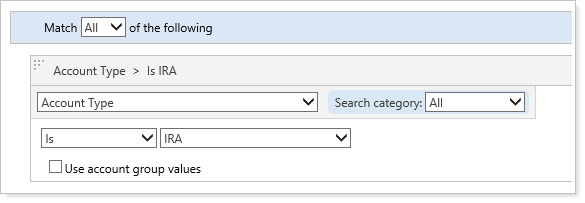
You can also combine filters to narrow results further. For example, you can further narrow down your search to find IRA accounts that also use the Aggressive Growth Allocation model.
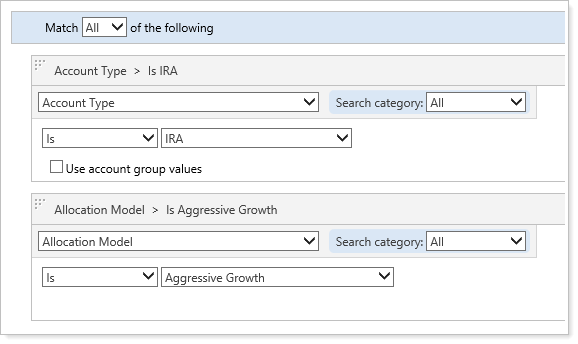
You can use Match and then select All to tell Tamarac Trading to search for IRA accounts and also use the Aggressive Growth Allocation model, or Any to search for accounts that are either IRA account types, use the Aggressive Growth Allocation model, or both.
Filter sets allow you to embed more complicated search logic and add tiers of logic to your search. You can add search filters to a filter set using the Add Filter Set button. Then, you can add additional tiers of filter sets. By using the Any option in the Match list, you can set up different criteria and use the search to meet either types of criteria. For example, you can create a saved search to look for accounts that need to raise cash, and then you can add filter sets to establish different cash thresholds for taxable and tax-exempt accounts.
You want to create a saved search looking for accounts with cash available for trading.
If the account is a Roth account, you want to set a different cash threshold because you want Roth accounts fully invested, but you'll allow for greater variation in cash amounts in all other account types. You'll use filter sets to define different cash needs for different account types.
At the top of your search, you include filters that must apply to each account in the saved search. You want to find accounts that are active and accounts with model assignments. You don't want to trade in closed accounts, nor do you want to trade in accounts without assigned models.
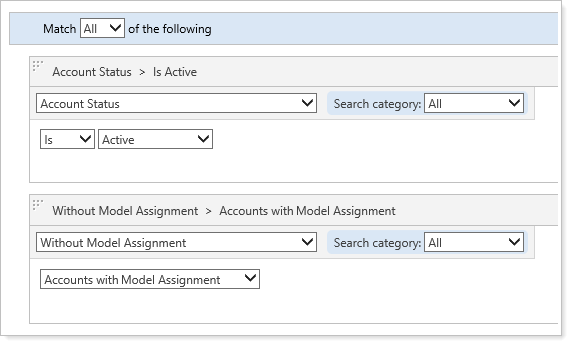
Next, you want to add another layer to the search so that you're finding accounts that meet one of these criteria:
Available cash is 2% greater than the model goal OR
Cash available for trading is greater than $500, but only in Roth accounts.
To do this, you click Add Filter Set and use the Any option in the Match list. This means that, after searching for accounts that meet the top-level criteria, Tamarac Trading will next find accounts that meet either of the criteria for cash needs outlined above.
This creates the final saved search which will find accounts that have cash available for trading using the thresholds you've set:
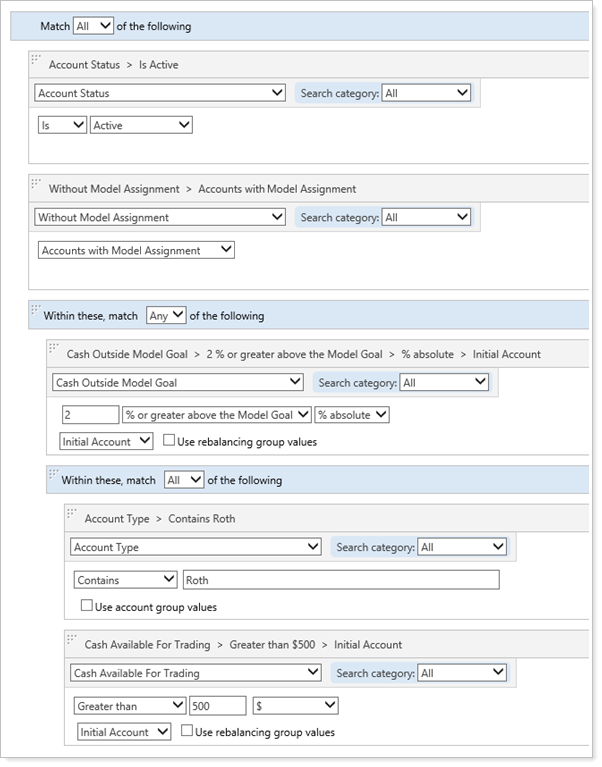
Saved searches were designed with your daily workflow in mind. The following are ways you can incorporate the saved searches you create.
Saved searches are portable and can be used on many pages within Tamarac Trading. They can also be added to the dashboard, creating an easy way to view the number of accounts that apply to a particular saved search, as well as the ability to directly link to certain pages to take action on those saved searches.
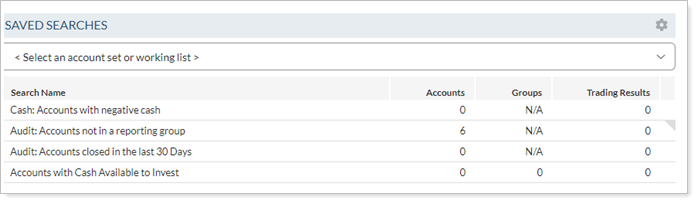
For more information on adding saved searches to your Dashboard, see Saved Searches Dashboard Widget.
Because saved searches are so versatile, they can be created and used in different ways among the various positions in your firm. The following are common saved searches you can create and use based on your role within your firm:
| Role | Common Saved Searches | ||
|---|---|---|---|
| Analyst/First Approver |
|
||
| Trader |
|
||
| Advisor/Final Approver |
|
||
| Compliance |
|