 Back
Back
 Back Back |
Home > Tamarac Trading > Setup and User Management > Rebalancing System Settings > Rebalancing System Settings: FIX Flyer Settings
|
Rebalancing System Settings: FIX Flyer Settings
The FIX Flyer Settings section of the Rebalancing System Settings page allows you to set up users and brokers. This information is used to integrate Tamarac Trading with FIX Flyer, an integration that lets you execute trades within the Tamarac Platform.
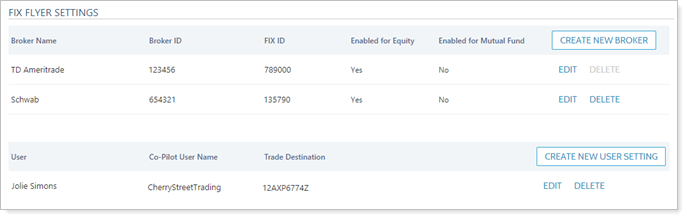
For more information on enabling and setting up FIX Flyer, see FIX Flyer Integration.
The following dialog box shows when you select Create New Broker on the Rebalancing System Settings page. These same settings will also appear when you select Edit for an existing broker.
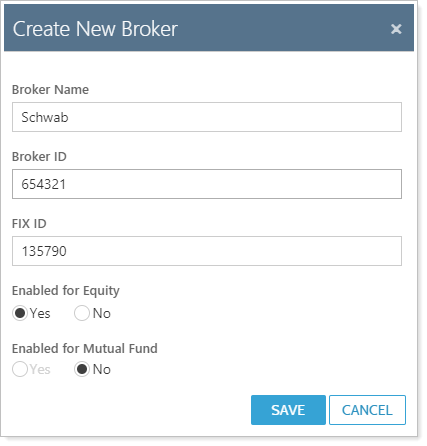
Contact your broker if you need guidance on these settings.
| Setting | More Information |
|---|---|
| Broker Name | Type the name of the broker. This is the name you'll see in a drop-down list when you associate a broker with individual accounts when enabling those accounts for FIX Flyer trading. |
| Broker ID | Type the Broker ID given to you by your broker. |
| FIX ID | Type the FIX ID given to you by your broker. |
| Enabled for Equity | Answer Yes if you'd like to process equities trades for this broker, No if you would not like to process equities trades for this broker. |
| Enabled for Mutual Funds | Answer Yes if you'd like to process mutual funds trades for this broker, No if you would not like to process mutual funds trades for this broker. |
The following dialog box shows when you select Create New User Setting on the Rebalancing System Settings page. These same settings will also appear when you select Edit for an existing user. These settings allow you to add or enter credential information that allows users to trade using FIX Flyer.
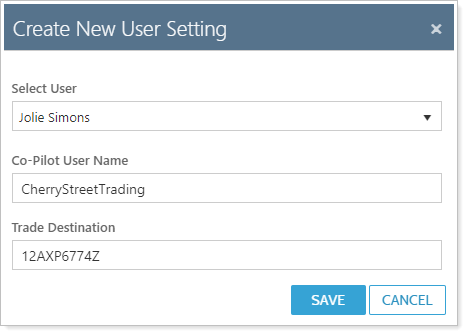
Contact FIX Flyer if you need guidance on these settings.
| Setting | More Information |
|---|---|
| Select User | Choose the name of the Tamarac user you're adding FIX Flyer credentials for. |
| Co-Pilot User Name | Type the username you've established with FIX Flyer for the user you selected above. |
| Trade Destination | Type the trade destination provided to you by FIX Flyer. This setting connects Tamarac Trading with your trade blotter. |
There is no in use designation when setting up users. Before deleting any user credentials, verify they are not being used. Deleting user credentials here doesn't affect your ability to log into FIX Flyer outside of the Tamarac system.