 Back
Back
 Back Back |
Home > Tamarac Trading > Setup and User Management > Rebalancing System Settings > Rebalancing System Settings: Intraday Pricing Settings
|
Rebalancing System Settings: Intraday Pricing Settings
The Intraday Pricing Settings allow you to enable or disable intraday pricing (15 min. delayed), as well as changes settings related to intraday pricing. These settings are available for those of you who've enabled intraday pricing. For more information, see Intraday Pricing.
Contact Account Management at TamaracAM@envestnet.com to enable intraday pricing for your firm.Once enabled by Account Management, you must use these Intraday Pricing Settings to enable intraday pricing and choose your update interval.
The following settings and fields are available under the Intraday Pricing Settings heading on the Rebalancing System Settings page.
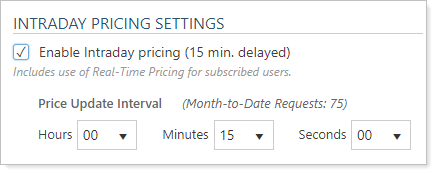
Select or clear this option:
| Setting Option | More Information |
|---|---|
| Selected | Tamarac Trading will use intraday pricing data when trades are updated or recommended. |
| Cleared | Tamarac Trading will not use intraday pricing data and instead will list the previous day's close price. |
Choose the combination of Hours, Minutes, and Seconds to represent how often Tamarac Trading will update prices. For example, an interval set at Hours 00, Minutes 15, and Seconds 00 will update every 15 minutes.
You can reduce the number of requests made by increasing the Price Update Interval. The time interval specifies how old a security price can be.
This read-only field lists the number of requests for intraday prices made month-to-date.