Account grouping controls which accounts or groups you see included as Rebalance Summary PDF report sections.
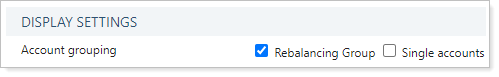
Because these PDF reports use Trading data, grouping works differently than on other PDF reports:
-
Rebalancing Group Selected.The PDF generated will contain separate sections for the top-level rebalancing group, rebalancing subgroups within the group (if any), and any enabled single accounts within that group that aren't a member of any contained subgroups. If the selected group doesn't contain any subgroups, the resulting PDF will contain a section for the top-level group enabled for rebalancing. This option optimizes the report to show trades for the group as a whole.
-
Single Accounts Selected.The PDF generated will contain separated sections for all accounts within that group that are enabled for rebalancing. This option optimizes the report to show trades in individual accounts.
-
Rebalancing Group and Single Accounts Selected.The PDF generated will contain separate sections for the top-level rebalancing group, all rebalancing subgroups, and all enabled single accounts, including all accounts within enabled groups. This option allows you to see a total view of all trading data.
Regardless of which option you choose, the generated PDF report will only be created for groups or accounts enabled for rebalancing. You will not see separate sections for any subgroups or accounts in the group not enabled for rebalancing.
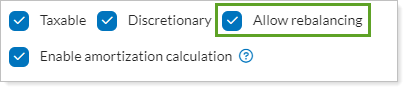
This setting applies to these PDF reports:
See Allow Rebalancing for more information on enabling groups for rebalancing.
Account grouping on Rebalance Summary PDF reports works differently than in other PDF reports. To see more about how grouping works on Tamarac Reporting PDF reports, see Account Grouping (Group, Selected Direct Members, and Single Accounts).
