This blended index setting allows you to select an index to add to the blended index. The list includes all the indexes in your firm, including blended indexes and custom indexes.
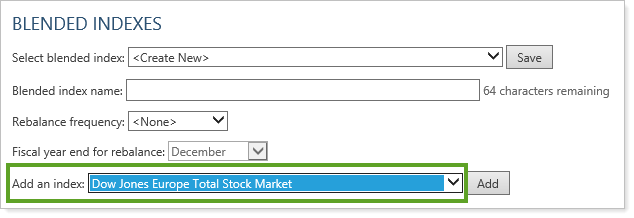
To add an index:
-
From the Add an index list, select the index you want to add.
-
Click Add.
-
Set the weight for the index.
-
Repeat for as many indexes as you want to add to the blended index.
To remove an index from the blended index, click Remove next to the index you want to delete.
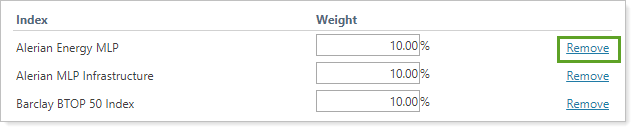
Blended indexes are available on any report where you can include additional indexes. For more information on blended indexes, see Blended Indexes.
