This button lets you set up flat billing rate tiers for either the entire portfolio or specific categories. Rate tiers can be flat fees or percentage rates. For more information on percentage rate tiers, see Add Rate Tier. If you don't see Add Flat Fee Tier, select Include flat fees on the General tab.
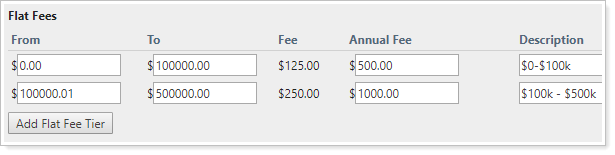
Flat fee rate tiers must be sequential and can't overlap, but gaps are allowed and you don't have to start at zero (e.g., $10-$100, $100.01-$300, etc.). You can include a description for each tier; this helps your firm identify what the tier is intended for. For example, you might name one tier $0 - $100k to summarize that tier's details.
For more information on setting up rate tiers, see the following pages:
For more information on billing groups, see Understanding Billing Groups.
For more information on billing definitions, see Understanding Billing Definitions.
