Use this email setting to add specific Service Team roles as blind carbon copies (BCC) to email templates. To add a service team role, click <Select One or More Recipients> and then click the service team role or roles you want to add as BCC recipients.
To add specific email addresses, select Custom Email(s). For more information, see Custom Email(s).
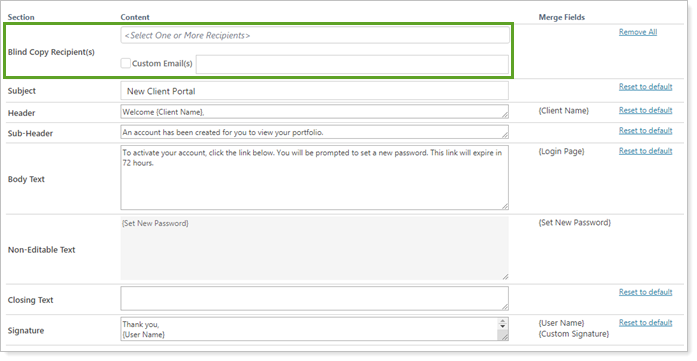
For more information on setting up and using automated emails in Tamarac, see Customize the Automated E-mail Messages that Tamarac Reporting Sends.
