Block trades appears on the Trade Actions dialog box on the Trade List page when you create trade files or send trades to FIX Flyer for execution, and then log those orders. When you select this option, Tamarac Trading will block equity and ETF trades in the trade file, if supported.
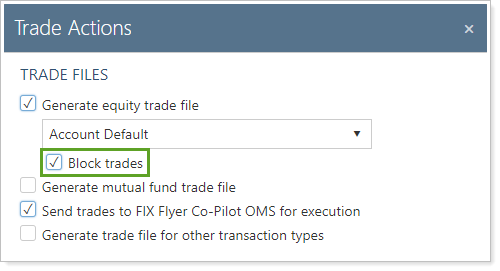
To save you time and possibly reduce errors, Tamarac Trading lets you choose your default settings for the Trade Actions dialog box on the Rebalancing System Settings page. Select your preferred settings here before generating trade files or sending trades to the custodian or FIX Flyer for execution.
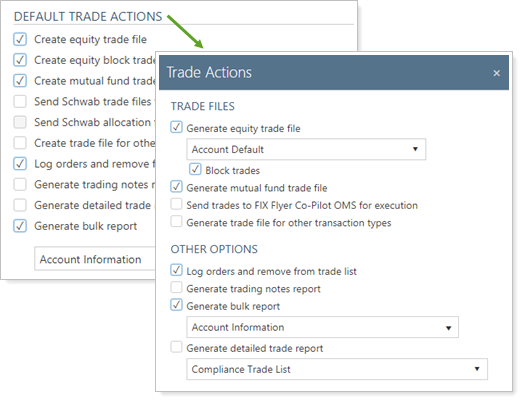
For more information on generating trades and the Trade Actions dialog box, see Create Trades and Log Orders.
