 Back
Back
 Back Back |
Home > Tamarac Trading > Setup and User Management > Rebalancing System Settings > Rebalancing System Settings: Default Trade Actions Settings
|
Rebalancing System Settings: Default Trade Actions Settings
|
Create Equity Block Trade File Create Trade File for Other Transaction Types Log Orders and Remove From Trade List Generate Detailed Trade Report |
The Default Trade Actions settings allow you to set the defaults for the Trade Actions dialog box. The Trade Actions dialog box appears on the Trade List page when you select Trade Actions in the More Actions list. The Trade Actions dialog box allows you to select your trading options before sending trades to your custodian for execution.
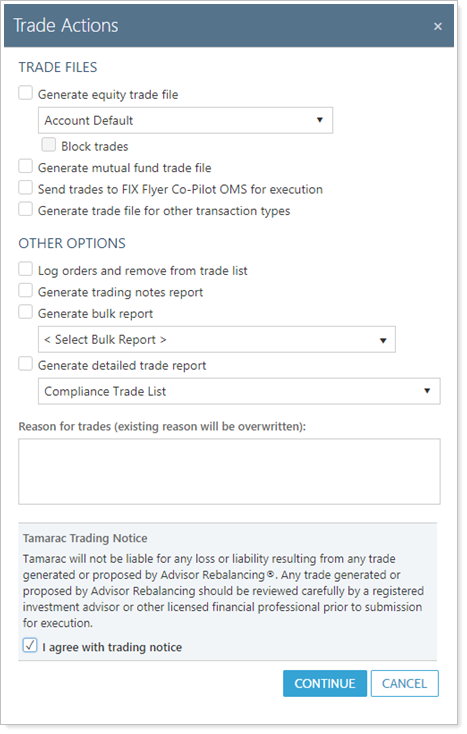
When you show the Trade Actions dialog box, your options won't be locked to the defaults you set under Default Trade Actions. You can still change your trade settings as needed. However, the defaults you set on the Default Trade Actions settings save you time by allowing you to select your most commonly used options.
The following settings are available under the Default Trade Actions heading on the Rebalancing System Settings page.
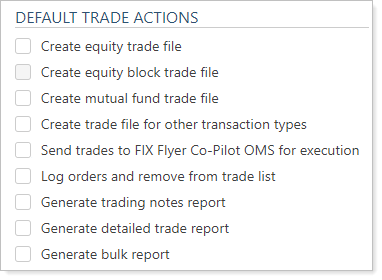
Create equity trade file sets the default for the Generate equity trade file setting you see when you complete trades and create orders. Select Account Default to use the trade file established in each account's Equity Trade File Format setting.
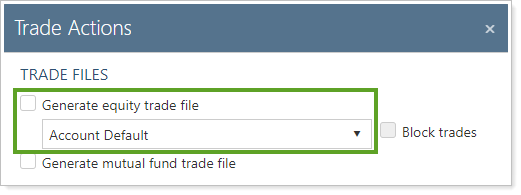
Choose one of the following as your default:
| Setting Option | More Information |
|---|---|
| Selected | Tamarac Trading will generate an equity trade file when you create trades from the Trade Actions dialog box. |
| Cleared | Tamarac Trading will not generate an equity trade file when you create trades from the Trade Actions dialog box. |
Choose one of the following as your default:
| Setting Option | More Information |
|---|---|
| Selected | Tamarac Trading will generate a block trade file when you create trades from the Trade Actions dialog box. |
| Cleared | Tamarac Trading will not generate a block trade file when you create trades from the Trade Actions dialog box. |
Choose one of the following as your default:
| Setting Option | More Information |
|---|---|
| Selected | Tamarac Trading will generate a mutual fund trade file when you create trades from the Trade Actions dialog box. The trade file created is based on the account's Mutual Fund Trade Type setting. |
| Cleared | Tamarac Trading will not generate a mutual fund trade file when you create trades from the Trade Actions dialog box. |
Leave this option checked to ensure you generate a trade file for any securities that aren't ETFs, equities, or mutual funds.
Choose one of the following as your default:
| Setting Option | More Information |
|---|---|
| Selected | Tamarac Trading will generate a trade file for any transaction that can't be traded at the custodian, e.g. dummy tickers. |
| Cleared | Tamarac Trading will not generate a trade file for any transaction that can't be traded at the custodian. |
Choose one of the following as your default:
| Setting Option | More Information |
|---|---|
| Selected | Tamarac Trading will log the orders you've generated and send them to the Orders page for use during reconciliation. For more information, see Manage Orders on the Orders Page. |
| Cleared | Tamarac Trading will not log the orders you've generated. |
Choose one of the following as your default:
| Setting Option | More Information |
|---|---|
| Selected | Tamarac Trading will generate the trading notes bulk report. If no trading notes exist, the generated file will be empty. |
| Cleared | Tamarac Trading will not generate the trading notes bulk report. |
Choose one of the following as your default:
| Setting Option | More Information |
|---|---|
| Selected | Tamarac Trading will generate an additional generic trade file. This can be used for compliance or recordkeeping purposes. |
| Cleared | Tamarac Trading will not generate an additional generic trade file. |
To generate a bulk report of trade information, select this option and choose Account Trade Report in the Select Bulk Report list. The Account Trade Report is the default trade report for compliance and record keeping.
Choose one of the following as your default:
| Setting Option | More Information |
|---|---|
| Selected | Tamarac Trading will generate the bulk report you select in the Select Bulk Report list once the trades are generated. |
| Select Bulk Report | Choose a bulk report from this list and this bulk report will be generated when you generate trades from the Trade Actions dialog box. For more information on available bulk reports, see Bulk Report Descriptions. |
| Cleared | Tamarac Trading will not generate a bulk report. |
Some of you may have specific trading integrations outside of those listed above. Below is a summary of these available settings:
If you have the FIX Flyer integration, this option lets you choose one of the following as your default:
| Setting Option | More Information |
|---|---|
| Selected | Tamarac Trading will send trades to FIX Flyer Co-Pilot OMS for execution. |
| Cleared | Tamarac Trading will not send trades to FIX Flyer Co-Pilot OMS for execution. |
Choose one of the following as your default:
| Setting Option | More Information |
|---|---|
| Selected | Tamarac Trading will automatically upload trades directly to Schwab Advisor Center®. For more information, see Schwab OpenView Gateway. |
| Cleared | Tamarac Trading will not automatically send trades directly to Schwab Advisor Center®. |
If you've enabled Schwab trading integration by selecting Send Schwab trade files to Schwab Advisor Center®, also select Send Schwab allocation files for auto-allocation if you plan on doing block trading.
Choose one of the following as your default:
| Setting Option | More Information |
|---|---|
| Selected | If you've enabled trading integration with Schwab, Tamarac Trading will upload additional allocation files to Schwab during trading. |
| Cleared | Tamarac Trading will not upload additional allocation files to Schwab during trading. |