Contents
How Category Works
| Applies to: | ||
|---|---|---|
| ✔ Dynamic | ✔ Client Portal | |
This setting allows you to set which category the Summary by Category report displays. These categories are the categories available in your enterprise. You can control the order that the report displays categories in using Order by.
In Dynamic Reports
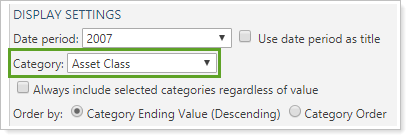
To select a category, click the category you want to display in the report. Your options are based on the categories configured for your firm.
For example, when Category is set to Security Type, you see:
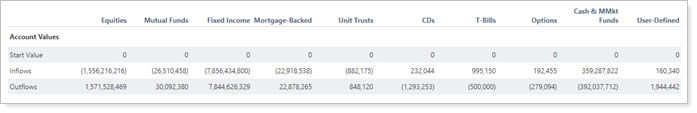
When Category is set to Asset Class, you see:
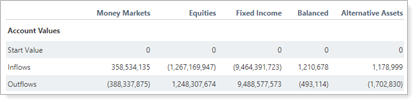
In PDF Reports
Functionality is the same in the PDF report templates as in dynamic reports.
Reports With This Setting
Performance Reports|
|
Related Settings
For more information about categories, see Security Categories.
