 Back
Back
 Back Back |
Home > Data Dictionary > C > Report Settings: Continue Columns on Additional Pages if Width is Greater than One Page
|
Continue Columns on Additional Pages if Width is Greater than One Page
|
How Continue Columns on Additional Pages if Width is Greater than One Page Works |
| Applies to: | ||
|---|---|---|
| Dynamic |
Client Portal |
|
On the Performance History report, you may want to include more columns than comfortably fit onto the width of one page. In this case, this setting allows you to roll over the extra columns onto the following pages. You can also choose whether to have columns from the first page repeat on following pages.
Use this setting to display a substantial amount of information around returns. For internal firm use, this setting can be useful, since seeing data across multiple pages may be less of an obstacle to firm users. Conversely, a firm might turn off this setting for client-facing reports, if the firm determines the section should be kept simpler for clients.
This report is available for PDF reports only.
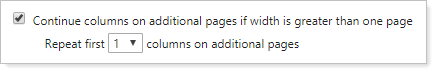
Performance History reports with many columns added may be too wide to fit onto one page. In this case, select the Continue columns on additional pages if width is greater than one page check box to generate a report that continues the columns on the following pages. When you select this option, you can set how many columns from the first page you want to repeat on following pages using Repeat First X Columns On Additional Page.
The exact number of columns that fit on a page depends on your PDF report theme and the data displayed.
If you do not select this check box and the number of columns is too wide for the page, you will see a rendering error that says, The selected columns will not be rendered in the width allotted. Please either remove column(s) or reduce column widths.
A user creates the following Performance History report, which includes a large number of other columns, returns for three different category, and category benchmarks. The user selects Continue columns on additional pages if width is greater than one page:
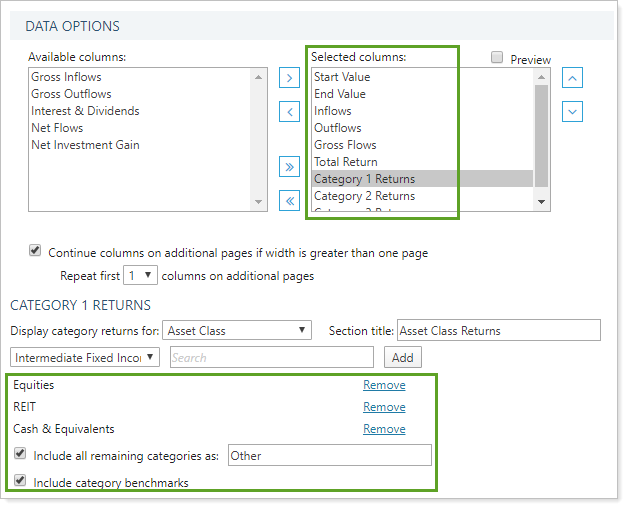
When the report runs, the selected columns start on the first page and continue on to four total pages.
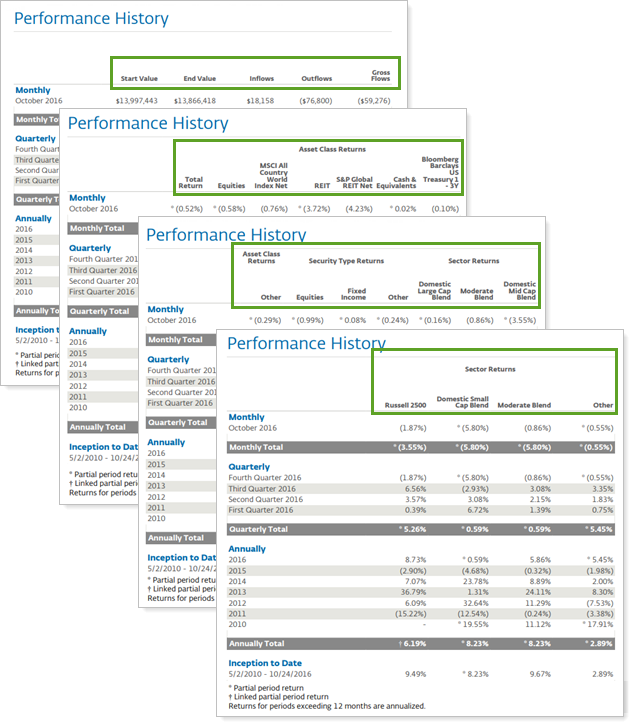
Performance Reports
For more information about setting up PDF report themes, see Understanding PDF Themes.