When you create a view for the Accounts page or on the client portal, adding Custom Account Value columns displays the account value for specific dates as columns in the view. Display the managed/unmanaged/total account value determines whether the column shows only managed value, only unmanaged value, or total value for the account on the As of date.
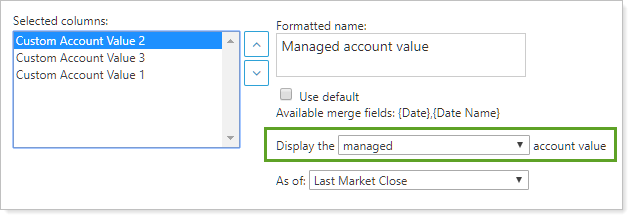
In this example view, the user has added three Custom Account Value columns to display managed, unmanaged, and total account values side by side, all as of the last market close. The user edited the Formatted name to clearly label what values each column displays.
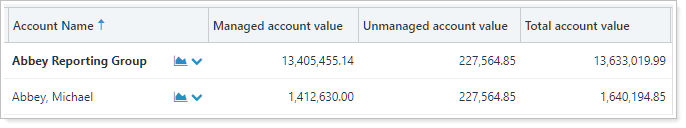
For more information about views on the Accounts page, see Accounts Page Actions, Views, and Filters.
