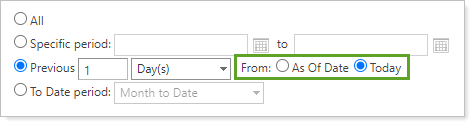Use this setting when you generate a bulk report for a Previous (Date Period) to set the as-of date for the report to either the enterprise as-of date or to today's date.
You can choose:
-
As Of Date. For the report as-of date, use the enterprise as-of date, which is usually the previous business day. For example, if today is Friday and you run the bulk report on Previous 1 Day(s) with From: set to As Of Date, the data will come from Wednesday at 23:59:59 to Thursday at 23:59:59.
This is the default.
-
Today. For the report as-of date, use today's date. The Today option counts today as starting at midnight on the day you run the report. For example, if today is Friday and you run the bulk report on 1 Previous Day(s) and with From: set to Today, then the data will come from Thursday 23:59:59 through Friday 23:59:59.
See From: Today in Action
In order to audit and reconcile orders daily, a firm generates an Orders bulk report with the date period set to Previous 1 Day(s) and From: Today. Now the firm can limit the output of the Orders bulk report to the current trade date, getting a clear view of what orders were created during the current business day.
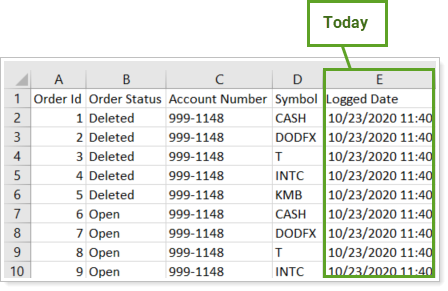
For more information on bulk reports, see Understanding Bulk Data Exports.
For more information on setting up and using dates and date periods, see Dates and Date Periods.