The Default Trade Actions on the Rebalancing System Settings page allow you to set the defaults for the Trade Actions dialog box on the Trade List page. The Generate bulk report setting controls the default setting for the Generate bulk report option on the Trade Actions dialog box.
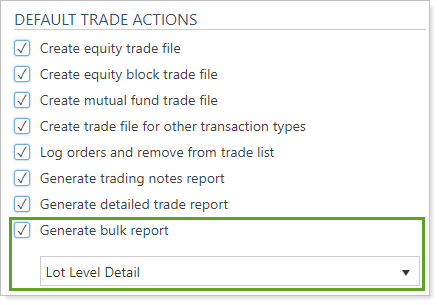
The Trade Actions dialog allows you to select your trading options before sending trades for execution. When selected, Generate bulk report will generate the bulk report you select in the Select Bulk Report list. You can still clear this check box before creating orders to send to the custodian.
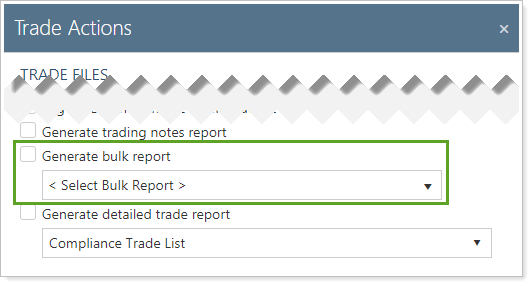
Best Practice
To generate a bulk report of trade information, select this option and choose Account Trade Report in the Select Bulk Report list. The Account Trade Report is the default trade report for compliance and record keeping.
For more information on available bulk reports, see Bulk Report Descriptions.
For more information on generating trades and the Trade Actions dialog box, see Create Trades and Log Orders.
