IUse Grid Display: Position Only on the Rebalance Summary to show all the securities under the selected tier without needing to expand the underlying tiers down to the security level model. By default, this option is enabled, displaying positions.

Toggle Grid Display to change your view of the positions you see at the tier group. When Positions Only is enabled, you'll see only the individual positions in the tier selected in View Tier Group.
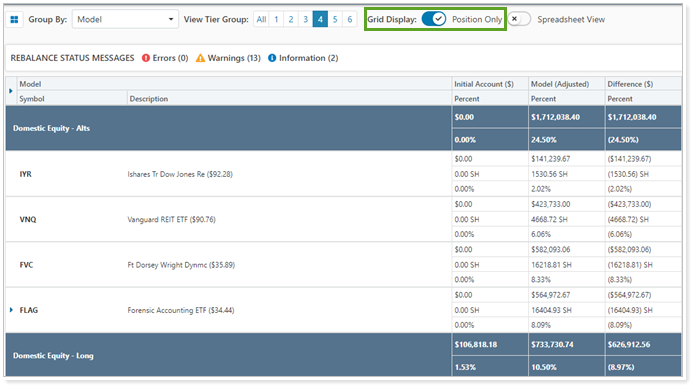
When Positions Only is disabled, you'll see positions and subtier Security Level models together:
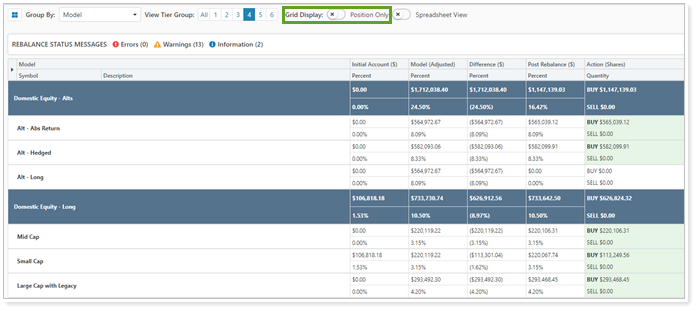
Learn More
For information, see:
