Include target allocation allows you to compare the current asset allocation side-by-side with a target allocation, if a target allocation has been assigned to the account or group. You might want to use this option if you're trying to evaluate how closely an account or group adheres to the target allocation, as the Asset Allocation report provides several options for easy side-by-side comparison.
If there is no target allocation assigned to a selected an account, you can group the report by any category you want using If no target allocation is assigned, group by. This setting allows you to designate that default grouping.
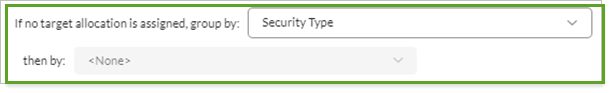
For example, this group had no target allocation assigned. If no target allocation is assigned, group by/then by was set to account. As a result, the data are sorted by account.
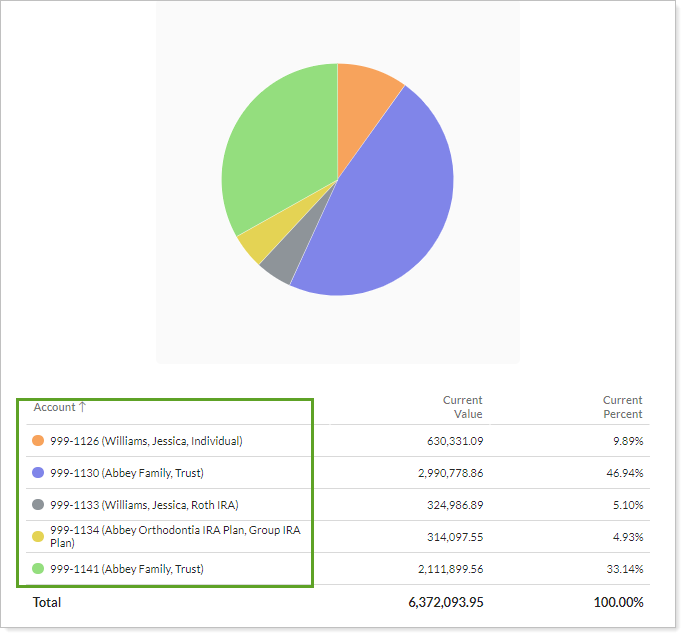
For more information on grouping, see Group By/Then By.
Fore more information on including target allocations, see Include Target Allocation.
