Use this bulk report setting to generate bulk reports from the Rebalance workflow pages that include groups, accounts, or groups and accounts. This gives you a better view of what is happening at the account and group level and surfaces information that you need to ensure trades are accurate.
This setting only applies when you run the bulk report on rebalancing workflow pages.
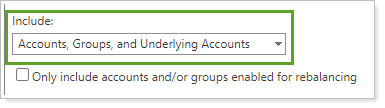
Find this setting on the Set Additional Options tab in the Account Security Information bulk report.
You can choose:
-
Accounts, Groups, and Underlying Accounts.See data for the selected entity and, if you've selected a group, accounts that are direct members of the group. For example, if you're running the bulk report on two accounts and one group with three direct member accounts, the report will include data for the two accounts, the group, and all three direct member accounts.
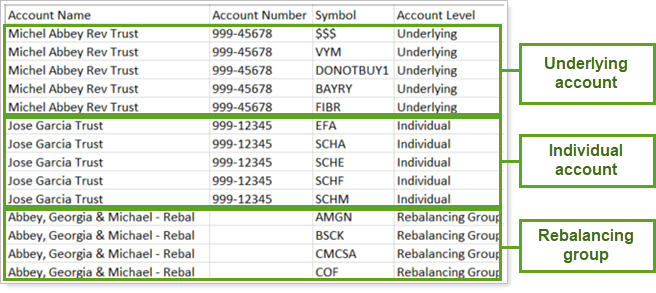
-
Accounts and Underlying Accounts. See data for any accounts selected and for any accounts that are direct members of groups that are selected. For example, if you're running the bulk report on two accounts and one group with three direct member accounts, the report will include data for the two accounts and all three direct member accounts.
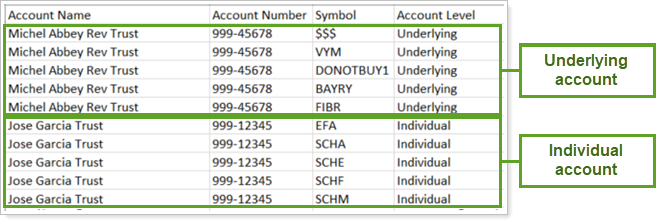
-
Groups. See data only for the groups selected. For example, if you're running the bulk report on two accounts and one group with three direct member accounts, the report will include data only for the group.
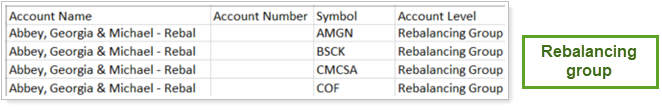
To limit the bulk report to only accounts or groups enabled for rebalancing, select Only include accounts and/or groups enabled for rebalancing.
For more information about bulk reports, see Understanding Bulk Data Exports.
For more information on the Rebalance workflow, see Trading Workflow.
