Use this Account Composite Membership bulk report setting to include or exclude certain accounts from the bulk report. When you select Include accounts with no composite membership, accounts that meet both of the following criteria will be included:
-
The account was open before a composite was run, but it wasn't included in a composite.
-
The account was not a member of a composite on or before the report as-of date, even if it becomes a member of a composite after the report as-of date.
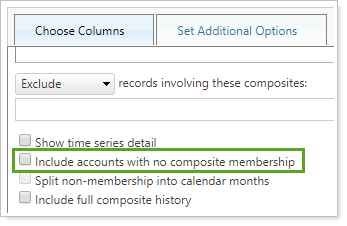
For more information about composites, see Composites.
For more information on this tab, see Set Additional Options.
For more information on bulk reports, see Understanding Bulk Data Exports.
