Use this bulk reports tab to configure additional options to further narrow the data you'll see in your bulk reports. These options are found on the Set Additional Options tab. For instance, in some bulk reports, you can limit the data to within a date range you specify, or limit transactions to only certain types of transactions.
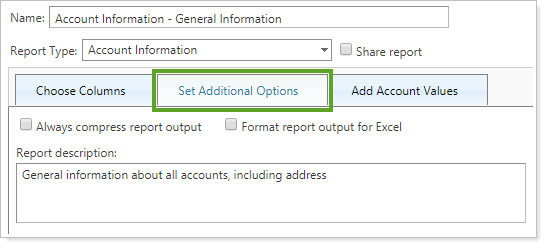
You'll see common these additional options on many reports:
The following options are available on the Set Additional Options tab for some bulk reports:
For more information about the Set Additional Options tab, see Bulk Report Descriptions.
For more information on bulk reports, see Understanding Bulk Data Exports.
