Use the Interval definition to determine the intervals used within the Interval date period setting on the Performance Data Extract bulk report. For example, if you want to look at quarterly performance for the date period, choose Quarterly.
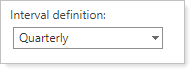
You can choose:
-
Monthly. See one account row for each month in the date period. For example, if the interval date period is one year and the interval definition is Monthly, the report shows 12 rows per account, one for each month of the previous year.
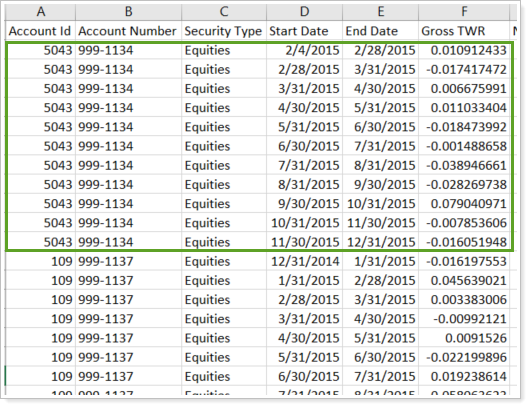
-
Quarterly. See one account row for each quarter in the date period. For example, if the interval date period is one year and the interval definition is Quarterly, the report shows four rows per account, one for each quarter of the previous year.
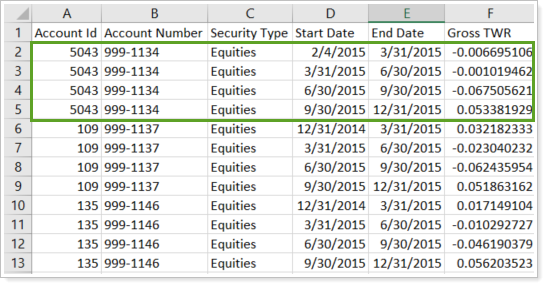
-
Annual. See one account row for each year in the date period. For example, if the interval date period is 10 years and the interval definition is Annual, the report shows 10 rows per account, one for each of the 10 years.
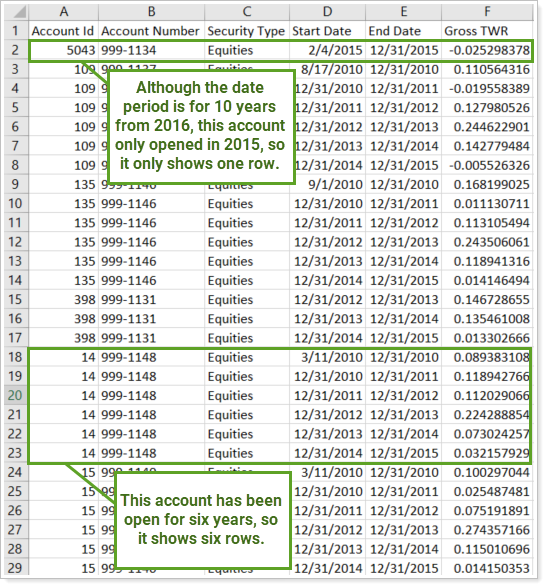
In this example, none of the accounts displayed had been open for the full 10 years. Instead, each account has a number of rows corresponding to how many years the account was open.
-
None. See one row for each account. For example, if the interval date period is one year and the interval definition is None, the report shows one row per account.
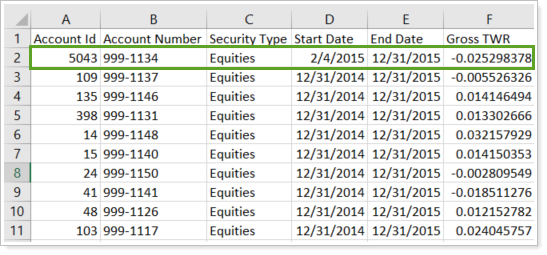
Learn More
For more information about the Performance Data Extract bulk report, see Performance Data Extract Bulk Report.
For more information on bulk reports, see Understanding Bulk Data Exports.
