Use the Interval date period Performance Data Extract bulk report setting to set the date period across which the interval definition is applied. When you choose a date period, the report looks across that period for its calculations. If you also apply an interval, the report divides the date period up into those intervals.
For example, when you run a report on September 30 with a date period of Year to Date, Tamarac uses the date range from January 1 to September 30. If you choose quarterly intervals, you'll see three quarters: March 31, June 30, and September 30.
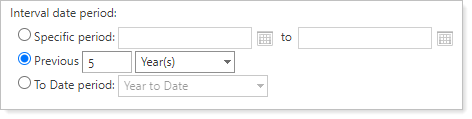
You can choose:
This report does not support an All date period.
Learn More
For more information about the Performance Data Extract bulk report, see Performance Data Extract Bulk Report.
For more information on bulk reports, see Understanding Bulk Data Exports.
