This setting allows you to set margins for the PDF reports pages and headers and footers in inches.
On PDF Themes, you can configure all four margins.

On Headers and Footers, you can configure the right and left margins and the height of the header or footer. The margins you specif apply only to the header and footer. PDF report content still adheres to the margins you set in the PDF theme.
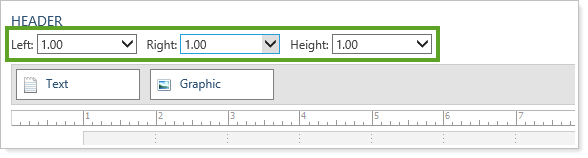
Page Margins on Billing Statements
For those of you who send one-page invoices to clients, you likely print a separate page that contains the mailing address that you will use for the mailing label. To help you save paper, you can set the Height to 1/3 Page and then add the client's address to the header and footer. This way, you can use the header and footer as a mailing label and send a one-page invoice.
For more information about billing statements, see Billing Statements.
