Use this document posting setting to display an announcement notification on the client portal dashboard when you post a new file. To post an announcement:
-
Select this check box.
-
In No end date, enter or choose the date when the announcement will be removed from the client portal. If you leave this field blank, no end date will be used and the client will need to manually remove the announcement. In most cases, it's best to specify an end date.
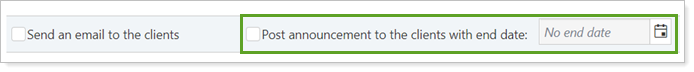
For more information on announcements, see Announcements.
For more information about posting files from the Accounts page, see Post Documents, Reports, and Other Files to Client Portals.
For more information on using Post From FTP, see Post From FTP (Auto-Post) to Client Portals.
