The Quick Trades button allows you to generate trades on the Trade Review page and the classic Rebalance Summary that weren't recommended. It is a tool for one-off trades. On the Trade Review page, you can generate a Quick Trade for multiple accounts at one time.
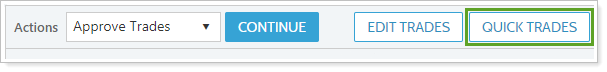
When you click Quick Trades, you open the Quick Trades dialog box where you'll search for an account in which you want to place the trade, and enter the security symbol and the action, quantity, and quantity type you'll be trading.
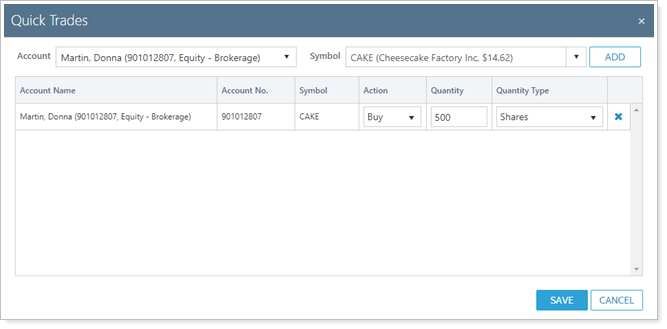
Best Practice
If you're applying a single trade to many accounts, it's best to use a directed trade instead of a Quick Trade.
For details on generating quick trades, see Create a Quick Trade.
For more information on editing recommended trades or generating trades outside of the rebalancing process, see Manual Trades.
For more information on reading and using the Trade Review page, see Trade Review Page Actions, Views, and Filters.
