 Back
Back
 Back Back |
|
Report Direct Member Groups as a Single Line Item
| Applies to: | ||
|---|---|---|
| Dynamic |
Client Portal |
|
If the group being reported on has other groups as direct members, the Report direct member groups as a single line item check box allows you to choose whether or not to report those direct member groups as a single line item for the totals row. This helps keep reports shorter and more manageable.
For example, the Alvarez Family group contains another group called Alvarez Children. When you run an Account Ledger report on the Alvarez Family group, you can choose to see the Alvarez Children group as one line item or you can see all the direct members within the Alvarez Children group reported individually.
This setting is available only in PDF reports.
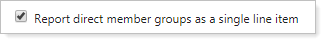
This setting lets you choose how to display groups within groups in PDF templates.
To show only the direct member group as one line item, select Report direct member groups as a single line item.
With this check box selected, the values for all direct members of that sub-group are aggregated into one line item.
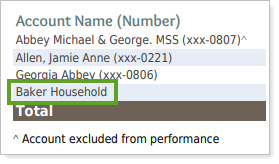
To show the all the accounts in a direct member group, clear Report direct member groups as a single line item.
With this check box cleared, all the accounts within the sub-group are individually reported.
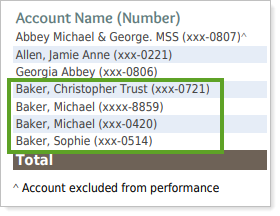
For more information on groups, see Learn More About Groups and Introduction to Accounts, Groups, Households, and Clients.