This billing groups setting allows you to filter the billing group page based on the selected view, or create a new billing group view.
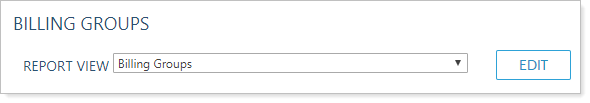
You can choose to either:
-
Edit any of the billing group views you have created.
-
Create a new billing group view. To create a new billing group view, select <Create New>, complete the following options, and click Create:
You can complete the following actions for billing group views:
-
To save the changes to the existing billing group view, click Save.
-
To duplicate the existing billing group view, enter a new name and click Save As New.
-
To delete the billing group view, click Delete.You cannot delete any billing group view currently in use.
Learn More
For more information on billing groups, see Understanding Billing Groups.
For more information on billing definitions, see Understanding Billing Definitions.
